Vidsnatcher 2.0 Review- An Affordable Camtasia Alternative?
- Shakthi
- Content Marketing, Software, SOFTWARE REVIEWS
Features
Screen Record & Capture, Text-to-Speech, Mobile Recording, Language Translater , power packer video timeline editor and much more.
Ease of Use
Very Intuitive and Beginner Friendly Interface. No technical skills required whatsoever.
Price
Very flexible and affordable pricing plans with product upgrades. Pricing starts at 29.99 $ (one-time payment)
Support
Very Good Customer Support which could be accessed within Vidsnatcher 2.0’s Dashboard itself.
Use Coupon ‘VS2EB’ and get a $3.50 Offer! (Limited Period)
Commercial License Included with 30-Day Money-Back Guarantee.
Table of Contents
Hey,
Welcome to my Vidsnatcher 2.0 review. I’m so excited to have you here!
As explained briefly in the overview, Vidsnatcher 2.0 is a new and upcoming video maker that could serve as a potential Camtasia alternative. For those who doesn’t know what Camtasia is, it is currently one of the best screen recording and editing software available for making multi-purpose explainer and training videos.
In this review article, I will be taking you through the features, working, pricing, exclusive bonuses, and my personal experience of creating videos using Vidsnatcher 2.0.
Alright, let’s dive in.
In 2021, over 80% of all the traffic will be driven by Videos.
It is no doubt that video content is the most productive content format for marketers and brands. Moreover, videos can be considered as a marketing synonym for money!
Post Covid-19, the consumption of video content by users across the globe has literally exploded. To be more specific, it is the e-learning sector that has contributed to this massive video consumption.
Having stranded at their homes, many people around the globe started watching educational video content i.e. explainer videos, training videos, etc. to pass their time by learning something new. Due to the luxury of learning something useful at their own comfort and flexibility, people have now hooked to e-learning.
It is projected that the e-learning sector will only tend to grow at least for the next 3 years. This has created a great demand/need for video creation platform/software. Many people who are Influencers, Teachers, Coaches, Marketers, YouTubers, etc. are looking for an affordable yet effective video creation tool. Luckily, Vidsnatcher 1.0 was there for their rescue!
Vidsnatcher 1.0 Launch
Vidsnatcher 1.0 was launched in January 2020, and its sales peaked during mid-2020 (around April-June). I must say that Vidsnatcher was very fortunate enough to be launched at the perfect time i.e. when people needed it the most.
Let’s look at the sales stats of Vidsnatcher on JVZOO.
After a year of its launch, Vidsnatcher is back with more advanced features and a promising potential to serve as an affordable and effective Camtasia Alternative.
What Actually is Vidsnatcher 2.0?
Vidsnatcher 2.0 is a new cloud-based video maker/editor using which you can make multi-purpose engaging and professional videos effortlessly.
Features like mobile recording, screen recording, screen capture,text-to-speech, language translator, power-packed timeline video editor, etc. make Vidsnatcher 2.0 an affordable Camtasia Alternative.
Vidsnatcher 2.0 is specifically designed by video marketers for video marketers. The primary goal of developing Vidsnatcher was to make video creation (e-learning videos in specific) more easy and affordable to everyone.
Vidsnatcher 2.0 is best suited for those who are looking to create e-learning videos- courses, tutorial videos, how-to videos, etc. at a very affordable price and within a short duration of time.
Vidsnatcher 2.0 Review - FEATURES
Vidsnatcher 2.0 is loaded with all the video editing features that most expensive video editors have. Let’s take a look at some of Vidsnatcher’s key features:

Mobile Recording
Record videos using any mobile device using Vidsnatcher 2.0 Plus iOS & Andriod Screen Record and access them instantly at your Vidnatcher 2.0 dashboard.

Automatic Mobile Uploads
Videos recorded via mobile are instantly made ready for editing in your Vidsnatcher 2.0 dashboard.
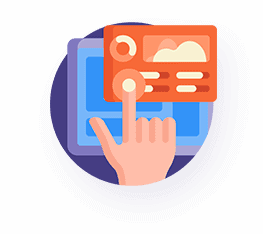
Screen Capture/Record
Using this feature, you could record your entire screen, window, regions, and tabs. You could also capture full page scrolling shots (panoramic capture)

Import Media
You could import any media -images, audio, video from your computer or online source and use it in Vidsnatcher 2.0.
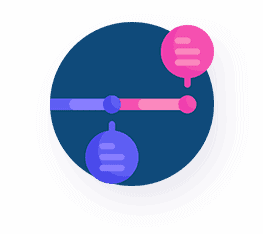
Drag and Drop Timeline Editor
Similar to a powerful timeline editor present in Camtasia and other premium video editors, Vidsnatcher 2.0 provides a multi-layer timeline editor where you can drag and drop media files, and add unlimited layers for seamless editing.

Easy Green Screen Removal
This feature enables you to remove green screen from any video within few clicks.

Add Transition Effects
Use attractive and seamless transitions to create smooth and stunning videos.

Icons and Shapes Library
Use different shapes and icons from the premade library to make your videos more unique and attractive.
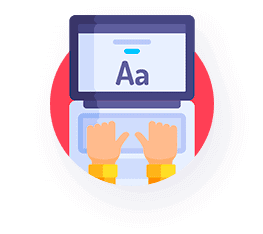
Text Editor
Add any text of your preferred font, size and language.

Text-to-Speech Engine
This cutting-edge feature allows you to convert your text into natural-sounding male and email voice-overs instantly.

Language Translator
Vidsnatcher 2.0's Language Translator allows you to translate any text-to-speech voice-overs into a different language with different accents instantly. (60+ languages)

Voice Recorder
If you want to record your own voice, you could easily do that within the Vidnatcher 2.0 dashboard itself. You could also import any voice-over track.

High Resolution Rendering
Render videos in FULL HD 1080p Quality

Powerful Editing
Complete Video Editing features such as trim, undo, redo, paste, copy, crop, and more.

DFY Niche Video Templates
Videosnatcher provides you with 10 Bonus Local Niche Templates to start with instead of starting from scratch.

Customize Any Type of Videos From Any App
Using Vidsnatcher, you could import any type of videos that have been made with other software and edit and enhance them.
Vidsnatcher 2.0 Review - VIDEO DEMO
WatchVidsnatcher 2.0 in action in the demo video below.
WILL Vidsnatcher 2.0 SUIT YOU?
Well, if you want to create any of the following videos, then Vidsnatcher might be the Best Option For you!
- Training Videos
- Video Lessons
- Demo Videos
- How-to Videos
- Meeting Recording
- Explainer Videos
- Instructional Videos
- Presentation Recordings
- And Many More..
Why Vidsnatcher 2.0 is the Best Solution For You?
Vidsnatcher 2.0 has many advantages over other premium video editors like Camtasia, Movavi, etc. The three main USP’s (Unique Selling Points) of Vidsnatcher 2.0 which makes it an affordable and effective Camtasia Alternative are the following:
- All Premium video maker/editor costs 100’s of Dollars (monthly recurring). Whereas Vidsnatcher provided all the same features for a very small one-time price.
- All the other low price video makers out there do not have a screen capture and mobile recording feature that Vidsnatcher 2.0 has.
- Vidsnatcher is completely cloud-based unlike most of the other video-making software. This means that you could access Vidsnatcher 2.0 at any time and on any device.
Vidsnatcher 2.0 Review - EXCLUSIVE BONUSES
As an Affiliate for Vidsnatcher 2.0, I get to offer you 7 Exclusive Bonuses, if you happen to buy Vidsnatcher 2.0 using my link!

Bonus #1 - Vidnomial 2.0
Video Testimonials act as a powerful selling tool and Vidnomial 2.0 allows you to capture your client's video testimonials quickly. You could then share them anywhere you wish. (197$ Value)

Bonus #2 - 10 DFY Extra Templates in Multiple Niches
This bonus pack gives you 10 Done-for-you professional video templates along with its commercial rights. So, if you do not want to start creating videos from the scratch, you could simple use these starter templates.(147$ Value)

Bonus #3 - Business Finder App
This Exclusive Bonus allows you to find clients who might need your video editing services.(197$ Value)

Bonus #4 - Animated Alpha Lower Thirds
You also get professional quality lower thirds along with their commercial rights and you can use them inside Vidsnatcher 2.0 or any other platforms. All the animated lower thirds are in alpha format. (197$ Value)

Bonus #5 - Logo Creator App
Create Professional quality logos for you and your clients. Simply enter the name and theme of your brand and the Logo Creator App will show you a number of suggestions to choose from. You could also download HQ logos along with their vector files. (147$ Value)
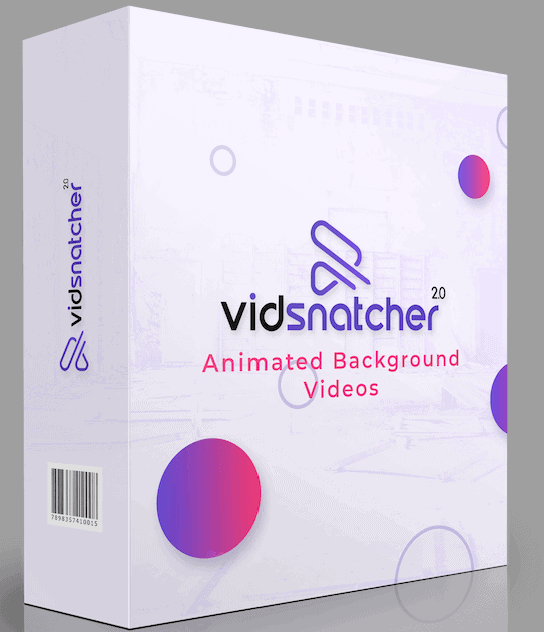
Bonus #6 - Animated Background Videos
Vidsnatcher 2.0 comes with a powerful feature that allows you to use animated videos as backgrounds in place of your green screens. (97$ Value)

Bonus #7 - Royalty Free Music Tracks
Get 100 Royalty Free and High-Quality Background music tracks to make your videos more appealing and engaging. (147$ Value)
After Purchase, if you have any issues with the delivery of your 7 Exclusive Bonuses, kindly send me your purchase receipt/confirmation mail to shakthi@digitalgarland.com. I will make sure that you get your bonuses as soon as possible.
Vidsnatcher 2.0 Review- PRICING
Vidsnatcher 2.0 Commercial
Special One-Time Price-
Open Canvas Video Editor
-
Mobile Recording
-
Screen Capture
-
Text-To-Speech
-
Voice Record
-
Language Translation
-
Green Screen Removal
-
All the Above Mentioned Features
-
7 Exclusive Bonuses
-
30 Days Money back Guarantee
UPSELLS/OTO's/PRODUCT UPGRADES
197$ (One-time)
Vidsnatcher 2.0 Ultimate Funnel
Get all the following Product Upgrades for a discounted one-time price:
- 50 Reseller/Agency Accounts
- Pro Editing Suite
- Niche Template Club
- The Animation Suite
67$ (one-time)
Vidsnatcher 2.0 Pro Editor Suite
- Millions of Royalty Free image & video libraries
- Direct Integration of Media libraries into Vidsnatcher 2.0's Dashboard.
- An Evergrowing Royalty free music library
- In-app URL Screenshot import.
- 4K Video Rendering
- And Much More...
77$ (one-time)
Vidsnatcher 2.0 Template Club
- 50 Professional Niche Video Templates.
- Increase Productivity and save time by using starter templates.
- Target very specific and hottest local niches
- Complete Commercial Rights Included
- 10 New niche templates delivered every month.
- And much more...
27$ (one-time)
Vidsnatcher 2.0 Animation Suite
- A huge library of animated icons and GIFS
- One-click upload animations into your timeline.
- Easy customization of Animated Icon Properties.
- Get Instant Access to newly added animated icons.
You will first have to buy Vidsnatcher 2.0 in order to buy the Product Upgrades. When you buy Vidsnatcher 2.0, you will be automatically asked to choose the required upgrades/OTO's.
Can Vidsnatcher Serve as a Camtasia Alternative?
By now, you would have got a fair idea about the potential of Vidsnatcher 2.0. But can it compete with premium video makers like Camtasia? Let compare some key aspects to find that out.
| Atrributes | Vidsnatcher 2.0 | Camtasia |
|---|---|---|
| Price | 29.99$ (one-time) | 249.99$ (one-time) |
| Screen Capture | Yes | Yes |
| Screen Record | Yes | Yes |
| Scrolling Capture | Yes | Yes |
| Video Editor | Yes | Yes |
| Timeline Editor | Yes | Yes |
| Text Extraction | NO | Yes |
| Text-To-Speech | Yes | NO |
| Mobile Recording | Yes | NO |
| Language Translator | Yes | NO |
Comparing the price, Vidsnatcher 2.0 is the clear winner.
Yes, Vidsnatcher 2.0 complete upgrade costs an additional 197$ but consider the flexibility it provides. Everyone cannot afford Camtasia, but could easily afford Vidsnatcher since it starts at only 29.99$. Moreover, for most people, it would be sufficient. If you feel that you need to upgrade, choose your preferred upgrade and pay for that alone. It is that easy and flexible.
Comparing the features, Vidsnatcher has three advanced and path-breaking features like mobile recording, Text-to-Speech, and Language Translator which Camtasia doesn't.
Otherwise, the features and the performance of both the software are moreover the same. Camtasia, being a premium software might perform slightly better than Vidsnatcher 2.0, but as a whole package, it is a tie between Vidsnatcher 2.0 and Camtasia.
The customer support is great for both the software as well.
Another aspect where Vidsnatcher 2.0 edges over Camtasia is that it is completely cloud-based i.e. you could access Vidsnatcher 2.0 anywhere on any device. Whereas Camtasia is a downloadable software that can be installed on only one device.
It can be confidently concluded that Vidsnatcher 2.0 is indeed the best and affordable Camtasia Alternative.
Vidsnatcher 2.0 Review- PROS & CONS
PROS
- Perfect for Creating E-learning Courses & Tutorials.
- Complete Blank Canvas Builder
- User-friendly and Intuitive Interface
- No technical Skills Required.
- Power-packed Video Editing Features
- Screen Record and Capture
- Text-To-Speech Technology with Language Translator.
- New Mobile Recording Feature
- Cloud-based software.
- Screen and Live-Voice Recording
- Commercial License Included
- Unlimited Projects
- Affordable and effective Camtasia Alternative.
- 30 Day Money-back Guarantee.
CONS
- No major Cons found so far!
Vidsnatcher 2.0 Review - USER TESTIMONIALS


Vidsnatcher 2.0 Review - CONCLUSION
Should You Buy Vidsnatcher 2.0?
Well, if you are looking to make professional-looking e-learning videos and how-to videos, then Vidsnatcher might be your best option.
Vidnatcher 2.0 is very powerful and much-needed software right now. People have started consuming e-learning videos to a greater extent now. This trend will only tend to increase in the upcoming years and many content creators would need software like Vidsnatcher 2.0 to create professional and engaging videos effortlessly.
The interface of Vidsnatcher is very intuitive and beginner-friendly. So, there is no need for technical skills to use this software. Therefore, literally, anyone who wants to create e-learning, how-to youtube videos, training videos, etc. can easily use Vidsnatcher 2.0.
Moreover, with features like screen capture and recording, mobile recording, power-packed video timeline editor, text-to-speech with language translator, etc. at very low one time price has made Vidsnatcher 2.0 a potential and affordable Camtasia Alternative.
You are protected by Vidsnatcher's 30-Day Money-back Guarantee. So for some reason, if you don't like using Vidsnatcher, you could request a refund within 30 days of purchase.
So what are you waiting for? Try Vidsnatcher 2.0 NOW!
Use Coupon 'VS2EB' for an additional $3.50 Offer
Vidsnatcher 2.0 Review - F.A.Q's
Without a Question YES!
Vidsnatcher 2.0 o is very easy to use, thanks to its intuitive and user-friendly interface.
Vidsnatchers provided you a 30-Day Money Back Guarantee.
Very rarely, and for some reasons if don't like Vidsnatcher 2.0, then you can request for a refund within 30 days of purchase.
Yes!
Vidsnatcher 2.o is a complete Cloud Based (web based) software. You could simply access it by logging on from any device/operating system.
Vidsnatcher 2.0 is the only available tool that is both well equipped and affordable at the same time. No other low cost video apps contains features like Vidsnatcher 2.0's. Moreover, it the only video app that can be considered as an Camtasia Alternative.
NOPE!
As a special limited period offer, you can buy Vidsnatcher 2.0 for a very small one-time payment of 29.99$ ! Hurry up. Use Coupon 'VS2EB' and get an additional $3.50 Offer!
If you have any queries whatsoever, you could simply contact customer support from your Vidsnatcher 2.0's Dashboard.

Shakthi
Contents
Have Queries? Just Ask Shakthi!









