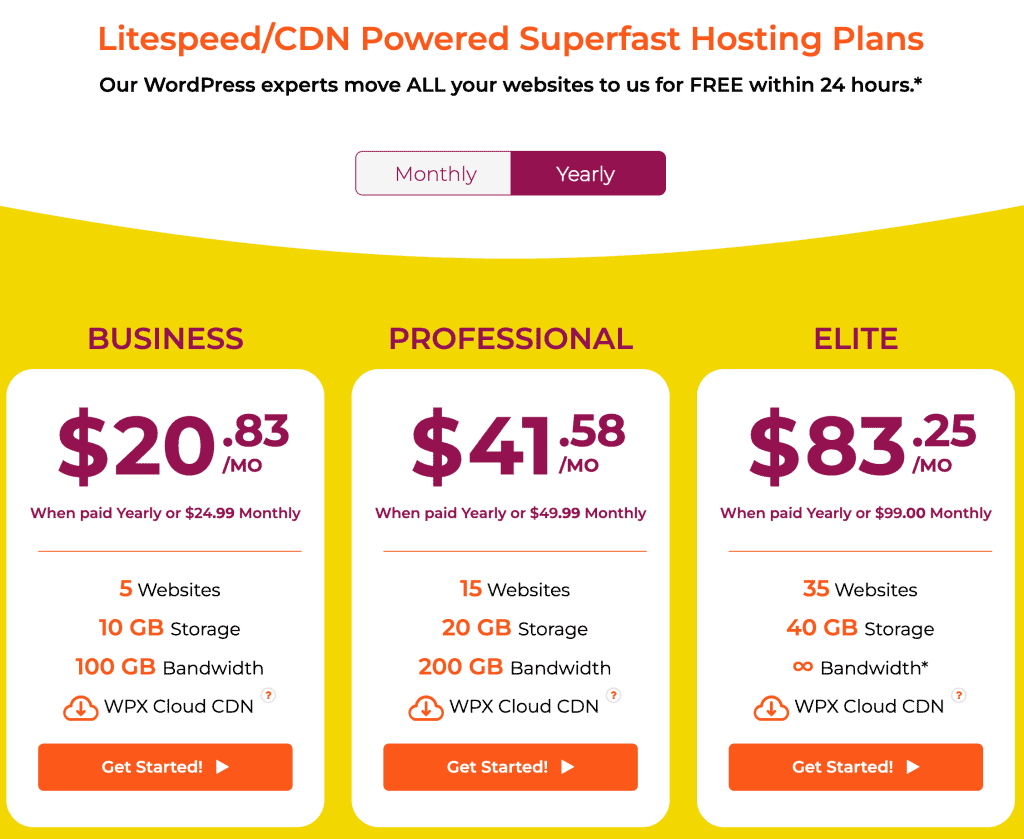WPX Hosting Review 2021 – Get 50% Offer on Your First Month!
- Shakthi
- SOFTWARE REVIEWS
Features
In-built super-fast CDN- WPX Cloud, DDOS Protection, Daily Backups, E-mail Service,Staging, Free SSL’s and Free Unlimited Site Migrations.
Hosting Speed
#1 Definitely, the leader, when comes to speed. WPX is regarded as the fastest WordPress hosting right now.
Price
The price might be comparatively higher, but given the features and customer support, it is totally worth it.
Support
WPX offers the best support that I have ever seen. The support team is technically strong and are super fast!
Table of Contents
Hey, Hope you are doing well.
I recently migrated two of my sites, one from Bluehost and the other from GoDaddy to WPX Hosting. And the obvious reason being the hosting speed.
In this Review article, I will not only be sharing why I chose to migrate to WPX hosting but I’ll also be talking about the entire migration experience which made me a big fan of WPX!
Let’s dive in to find out whether WPX is the best managed WordPress hosting for you!
WPX Hosting Review- Introduction
Why Do You Need a Faster Website?
According to research by Google, 53% of people leave a website that takes a longer time to load. In other words, you tend to lose 53% of your potential customers before even they visit your site!
As a result, you end up having very little traffic, lead generation, and sales conversions. But, more importantly, your SERP ranking will go down.
Google only loves you when everyone else loves you first.
Yes, having a poor page speed would affect your Google rankings.
Google’s primary goal is to provide its users with the best possible content. So, if Google finds out that people are leaving/bouncing off your website due to longer page load time, then it regards your content/website to be of sub-standard quality and lowers the rankings.
You can use high performing keywords, write quality content, and build quality backlinks, but if you don’t have a fast loading website, then everything goes in vain. This is because Google values the user experience of its readers very highly. So, considering the impact that page speed has on user experience, Google has added page speed as a factor in the ranking algorithm from 2018.
Therefore, having a faster site with less loading time is not only important for increasing your traffic, building your e-mail list, lead generation, and sales conversions, but also for ranking higher on SERPs ( Search Engine Result Pages).
Why I migrated to WPX Hosting
Page Speed issues with my existing Hosting
As I have said earlier, I have two websites. The now which you are reading now was previously hosted by Bluehost and the other was hosted by GoDaddy. Even though Bluehost and GoDaddy were good hosting options to start a website, I felt the need to upgrade right after 3 months of starting my websites.
Once I started writing heavy content i.e. more words and images, the page loading time started lagging. At times, it even took more than 8 seconds to load the home page. I tried using premium and recommended optimization plugins like WP Rocket for caching and ShorPixel Image Compressor for Image optimization. I did everything possible to boost my site speed, but the results were only negative.
I even tried uninstalling plugins to see if there’s any improvement but negative. I use a fast and responsive Astra Pro theme, Elementor Pro page builder and all my other plugins are lightweight.
I spent weeks trying to figure out something because I didn’t want to lose my potential customers before even they get the chance to view my website. I was also aware that my Google rankings will take a blow as a result of poor page speed score.
After seeking advice from one of my friend who is a web developer, I realised that the problem was with my hosting. I also learnt that the basic hosting plans that I use now will not suit my needs and I must upgrade to a faster one.
My Quest For a Faster Hosting Plan
I did not blindly upgrade to superior hosting plans provided by my existing hosting providers. I decided to research the fastest WordPress hosting plans since I badly did want to go through the speed lag headache again.
I read many articles on Google and that is when I came to know about WPX Hosting. I thought Bluehost, GoDaddy, and SiteGround were only the best and recommended managed WordPress hosting plans but I happen to find a bunch of others like WP Engine, Kinsta, etc.
Many have tested the speeds of different hosting plans and the results show that WPX hosting is the fastest. I came across a post from Matthew Woodward, a famous blogger, who claimed WPX hosting to have lightning-fast load time.
The results were conducted for different instances like high image content, heavy plugin usage, etc., and WPX ending up ranking 1st in all the tests. The average performance from all the test results is shown above.
Moreover, the user reviews for WPX Hosting on Trustpilot was astonishingly good!
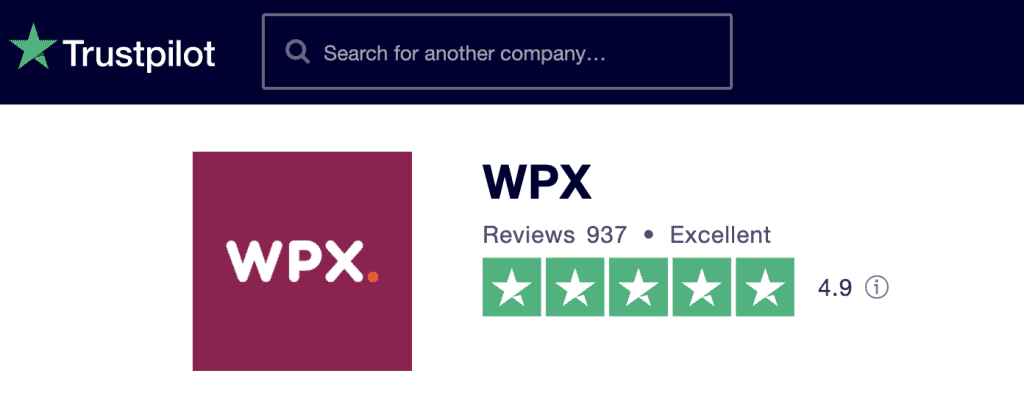
To have a 4.9/5.0 rating from around 1000 reviews shows how satisfied people are with WPX Hosting. Most of the users have highly rated WPX for it’s:
- Speed
- Support
To add to the confidence, I found most of my competitors use WPX Hosting. All this positive word of mouth about WPX Hosting got me excited and I decided to check out what makes people claim WPX as the fastest WordPress hosting.
WPX Hosting Review - FEATURES
My first impressions about WPX Hosting’s features were positive and features like WPX Cloud, Free SSL Certificate, unlimited free site migrations, excellent customer support were my key takeaways.
Let’s look at all the features of WPX Hosting in detail.
SPEED
As I have said earlier, WPX is claimed as the fastest WordPress hosting by many and the ratings do complement it.
Initially, my website took more than 6 seconds to load, but after migrating to WPX, I a now able to load my website/pages in under 2 seconds!
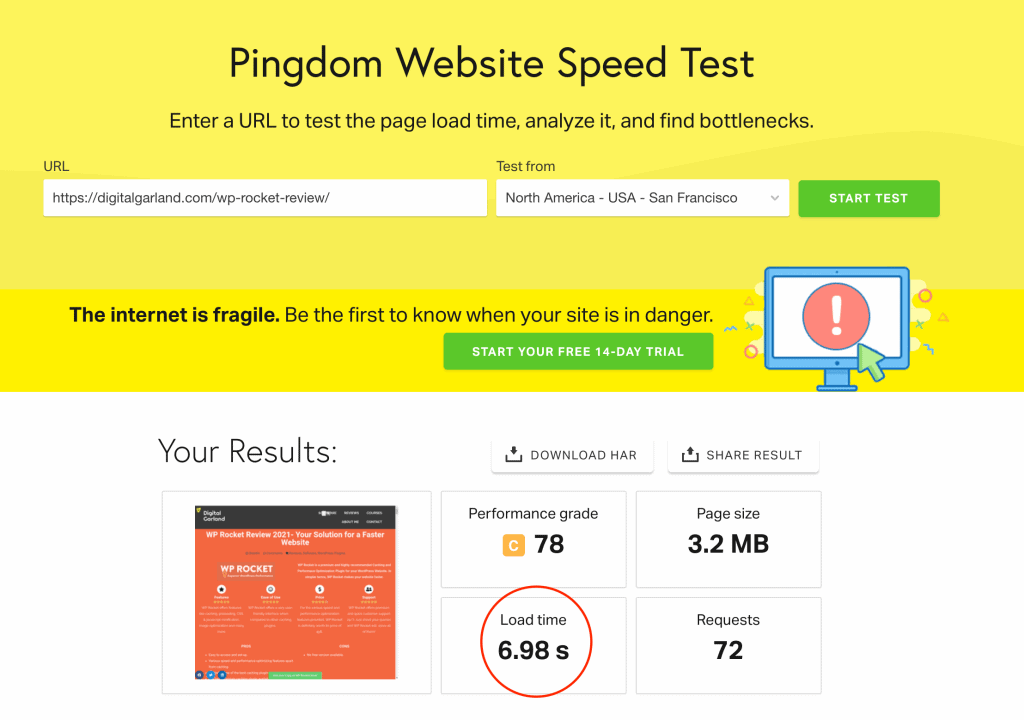
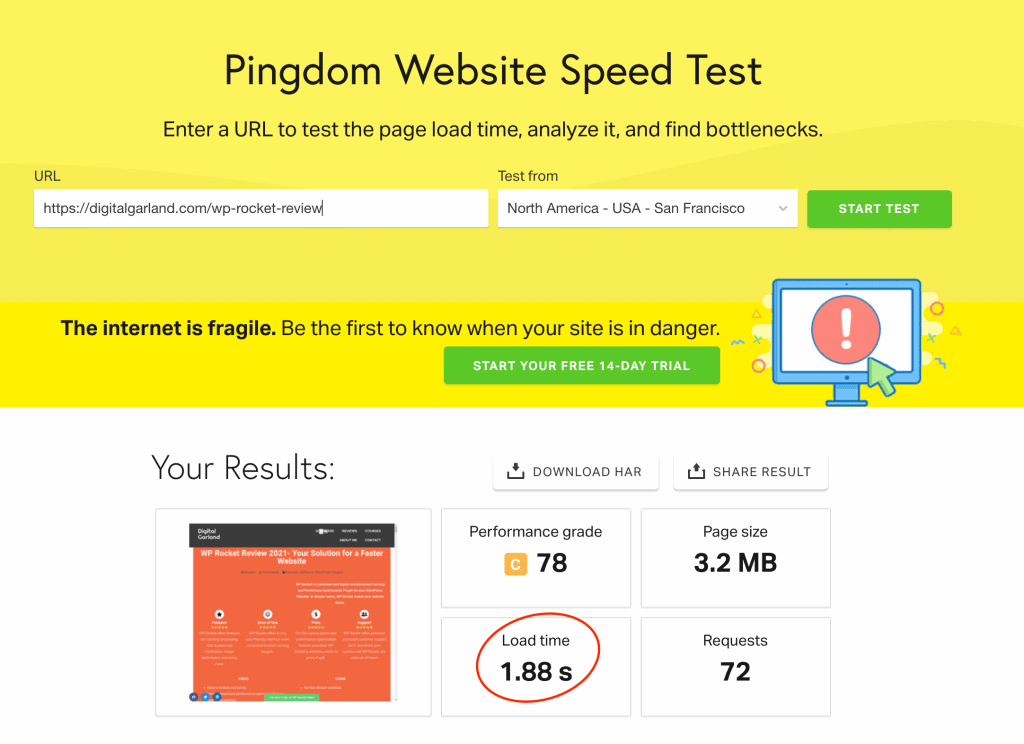
When it comes to managed WordPress hosting, load time is the important parameter that you should consider optimizing.
As you can see in the above images, my page loading time for an image, content, and plugin heavy page has been reduced from 7 seconds to under 2 seconds. Thanks to WPX.
Well, it seems like the claim about WPX being the fastest WordPress Hosting is true after all!
WPX Cloud - Free Lightning Fast CDN

In simpler terms, CDN (Content Delivery Network) is like having different data-storing servers around the globe, so that your international users can load your pages faster i.e. having a server in a foreign location so that people in that location can load your pages fast. Having a super-fast CDN is very essential to reach out globally.
WPX Hosting uses its own custom made CDN called WPX Cloud. This is the only instance where a hosting company has developed a CDN! Yes, WPX Cloud is specially built for high-performance managed WordPress hosting. No other hosting provider has a super-fast CDN that is tailor-made for the hosting plan.
Right now, WPX Cloud has 26 datacentres (and growing!) around the world.
List of WPX Cloud CDN end-points:
- New Jersey, USA
- Chicago, USA
- Dallas, USA
- Seattle, USA
- Los Angeles, USA
- Atlanta, USA
- Kansas City, USA
- Silicon Valley, USA
- Miami, USA
- Toronto, Canada
- Amsterdam, Netherlands
- London, UK
- Manchester, UK
- Frankfurt, Germany
- Moscow, Russia
- Sydney, Australia
- Auckland, New Zealand
- Paris, France
- Tokyo, Japan
- Singapore
- Hong Kong, China
- Pune, India
- Johannesburg, South Africa
- Sofia, Bulgaria
- Sao Paulo, Brazil
- Madrid, Spain
To be more specific, it is the WPX Cloud CDN that makes WPX Hosting super-fast and stands out from other hosting providers.
Free Site Migrations
When you move from an existing hosting company to a new one, the big headache that you might face is the migration process. It becomes even worse when you have a very larger site (in terms of content and media).
Normally, most of the hosting companies would charge a minimum of 30$ to migrate your website. If you do not want to pay, then you’ll have to do the migration process yourself. And trust me, it is no easy task. First, you will have to backup your website by using plugins and then upload it on your new server. This process takes time and if not done properly, then you will end up losing your data.
If your site is bigger, then the risk is also bigger. This is the major pain-point that every website user encounters. But thankfully, WPX understands this problem and provides unlimited and free site migrations!
Be it how heavy your website might be, WPX's Technical team migrates your website within 24 hours. All you have to do is to fill the migration request form, and the rest will be followed up by WPX.
Free SSL Certificates

SSL certificate is important for ensuring that your is site is safe for your users to visit. It is a must-have for every website because Google would tag your site without SSL as insecure. This might create a negative impression of your site’s security to your users and would leave your website.
WPX not only provides free SSL certificates but installs and manages them for you too!
Other hosting plans don’t provide/ provide only one SSL certificate which you will have to install and manage on your own.
24/7/365 Customer Support
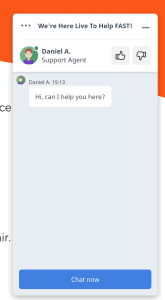
I could write an entire article explaining the excellent customer support provided by WPX!
Whenever you visit WPX’s website/dashboard, a chat menu will popup. Now, this is not any ordinary chatbox answering your basic questions. You could literally ask any doubt, anything related to WordPress and Hosting, WPX’s support team will respond to your query within 30 seconds!
On a sarcastic note, the support team will be eagerly waiting on their toes for you to ask them your query! It is that fast. Moreover, the support team is technically strong.
You could also open a support ticket and communicate via e-mail or the WPX webpage/dashboard. But you won’t be needing that since you could solve all of your queries by simply chatting.
Free Malware Removal and Site Fixes
Most of the other hosting providers only intimate you about malware infections. They tend to charge you for site cleanups. Removing malware SAFELY without breaking your website is a complicated and risky process. Therefore, if you want to do it from your end, you will have to subscribe to premium service like Sucuri Complete Website Security which costs you 200$/year.
But when you have WPX as your hosting service, you need not worry about malware infections. All the scanning and removing process will be taken by WPX at zero cost!
Similarly, if your site goes offline for any reason, you could immediately contact WPX and they will get your site back to action as soon as possible.
Automatic Back-ups
WPX automatically backups your data and stores it in a secure server for 28 days. You could access the backups if there is any WordPress error/failure. Moreover, if you happen to face any issue and need to use the back-up, you could simple contact the support and they will do the process for you.
Free DDoS Security

WPX doesn’t compromise on your website security.
WPX provides free Enterprise-Level DDoS Security from a leading provider called Incapsula to all WPX users. This prevents hackers from attacking and stealing your website data.
Normally, Incapsula DDoS costs around 299$/month/website. Learn more about Incapsula DDoS here.
Staging
Using this feature, you could modify the content of your website without disturbing the live version viewed by your users.
WPX configured W3 Total Cache plugin
WPX also configures its best settings and installs the W3 Total Cache plugin to optimize your speed further along with WPX Cloud.
However, I find WP Rocket more efficient with more advanced speed optimization features, and I use it instead of W3 Total Cache.
Find out which is better – WP Rocket vs W3 Total Cache
Other Notable Features:
- E-Mail Service
- Free Domain Privacy
- SSD Storage
- FTP/SFTP Access
WPX Hosting Review - PRICING
WPX Hosting comes in three different plans – Business, Professional, and Elite.
I am currently on the Business Plan where I can host 5 of my websites. I get 10GB storage and 100 GB bandwidth. The Business plan is more than sufficient for me. In most cases, the Business plan would be sufficient for you too. All the above mentioned features are provided in all three plans.
But, if your website receives extremely high traffic, then you must consider buying a Professional or Elite plan. If you are not sure which plan to choose, you could figure out by calculated your website’s bandwidth using the WPX’s Bandwidth Calculator
WPX vs Competition
| WPX Hosting | WP Engine | Kinsta | SiteGround | |
|---|---|---|---|---|
| Monthly Price | 24.99$ | 30$ | 30$ | 14.99$ |
| No of Websites | 5 | 1 | 1 | 1 |
| Avg. Website Load Time | 1.13 s | 2.58 s | 2.18 s | 2.17 s |
| Customer Support | The Best | Average | Good | Good |
| Unlimited Site Migrations | Yes | No | No | No |
| Free CDN | Yes | Yes | Yes | No |
| Free SSL's | Yes | Yes | Yes | Yes |
| Free Malware Scanning& Removal | Yes | No | No | No |
| Incapsula DDoS Protection | Yes | No | No | No |
| Staging Area | Yes | Yes | Yes | No |
| Automatic Backups | Yes | No | No | No |
| Trustpilot Rating | 4.9/5.0 | 4.4/5.0 | 4.8/5.0 | 4.7/5.0 |
If you compare it with other hosting plans like SiteGround, BlueHost, etc., WPX doesn’t provide a basic and low-cost hosting plan. In that point of view, you might think that WPX is slightly on the costly side. But when you consider the Features like super-fast CDN, DDoS protection, Free Migration, 60-second customer support, etc. which no other hosting provides, WPX hosting’s price is very reasonable.
WPX also offers a 30-day money-back guarantee.
WPX Dashboard User Experience
Now, let’s how can access features and perform certain actions using the WPX Hosting Dashboard/Interface.
Home/Welcome Page

After you signup/sign in to your WPX account, you will see the welcome as shown above. Here, you could see information like Status, Price of your plan, Billing Cycle, and Next Due Date.
To access, the WPX Hosting Dashboard/Page, Click on ‘Manage Service’.
WPX Managed WordPress Hosting Page

This is the main hosting page, and for your convenience, it is designed to be very user-friendly. As you can see above, you could access all features using the navigation tab toward the left. On this page, you could get detailed info about your billing details, FTP Login, and Server Details.
Now, let go to each section on the left navigation bar.
Manage Websites Page

In Business Plan, you could up to 5 websites. Just click on the add website, enter the details and save.
If you are migrating from another hosting, then click ‘Send a Migration Request’. You will be asked to fill the migration request form where you will be proving admin access to your cPanel and WordPress.
WPX’s technical team migrates your websites within 24 hours free of cost. They would also install WordPress and SSL for you. You could also install it yourself using the options shown in the above image.
Databases Page
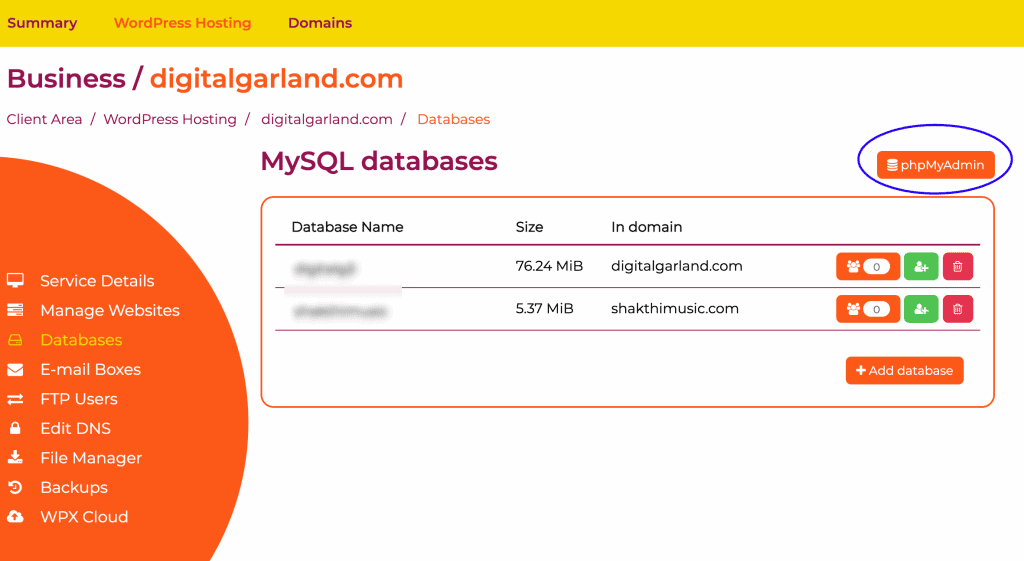
Under the Databases page, you could access your phpMyAdmin dashboard. Normally, you don’t have to visit the phpMyAdmin page. If you want to add/modify something, just contact WPX’s technical team via chat and they will be more than happy to help.
E-Mail Boxes Page
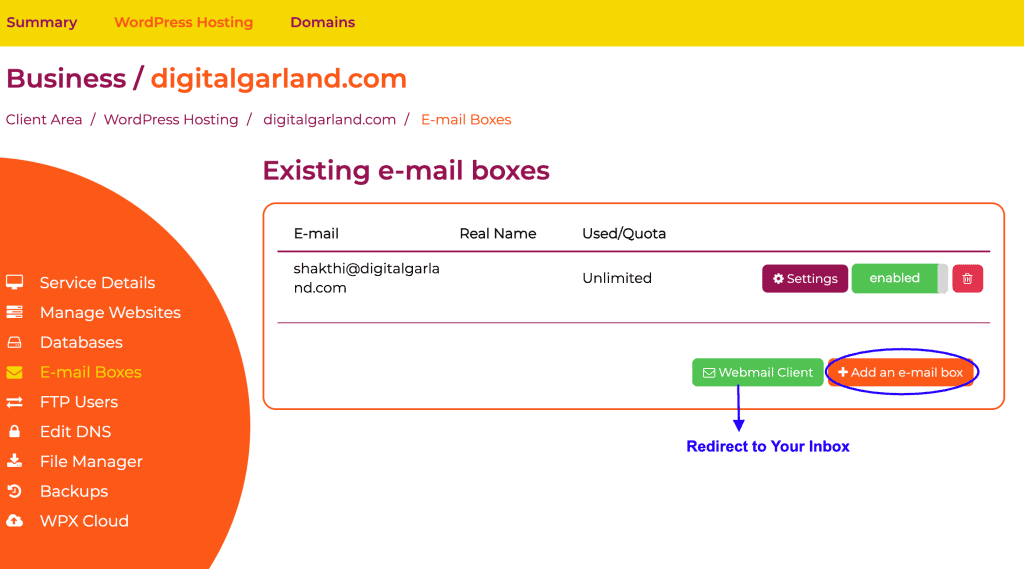
On this page, you could set-up your e-mails. Just click ‘Add an e-mail box’ and follow the steps. Click on ‘Webmail Client’ to access your e-mail inbox.
You could also enter your Gmail or any other E-mail id to redirect your e-mails while creating your e-mail boxes. This way, you could avoid frequently logging into Webmail Client.
FTP Users

Here you can set-up and access your server space using FTP where you could securely upload files-plugins, themes, robot.txt, etc. using FTP clients like FileZilla.
Edit DNS Page
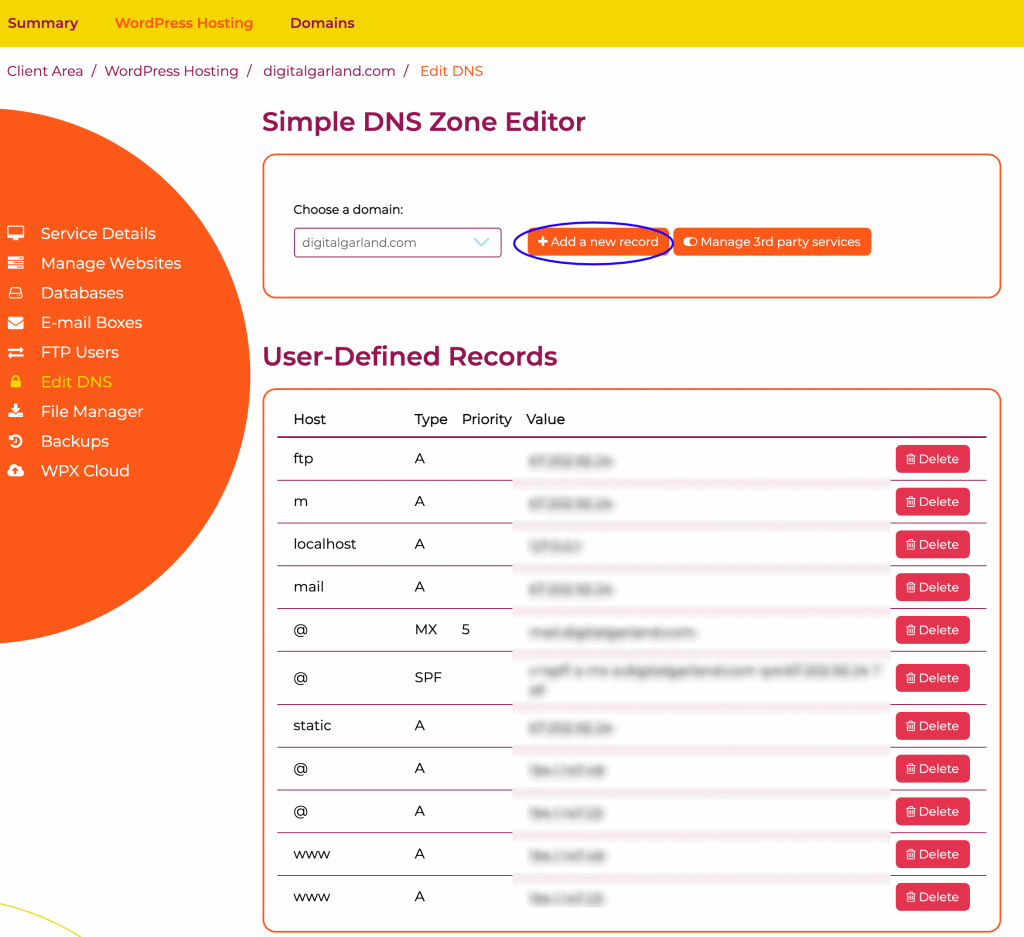
Here, you could add/modify DNS Records. WPX doesn’t recommend you to do this yourself. It is better and safe to contact the technical team for DNS related doubts/modifications.
File Manager Page
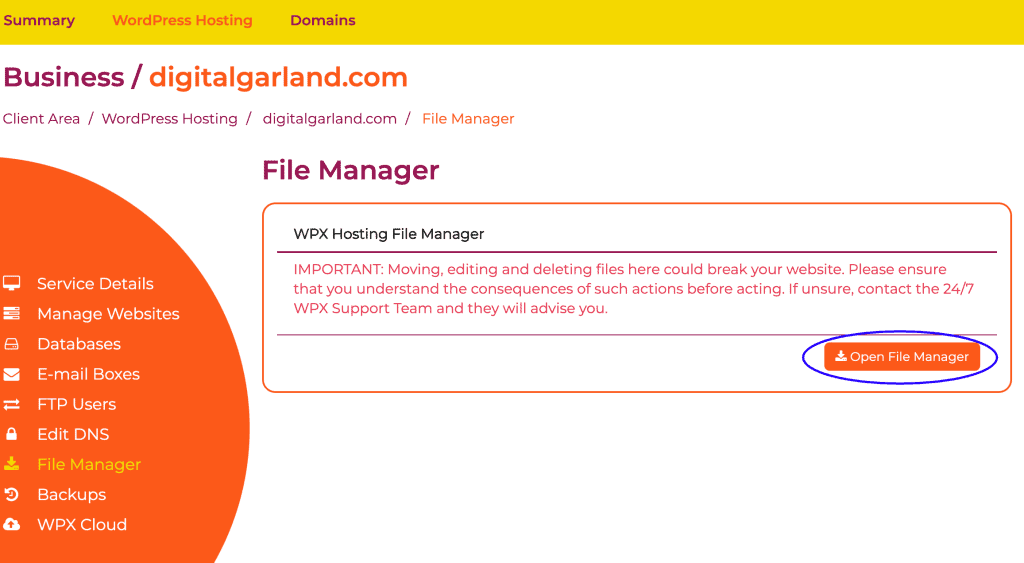
As explained in the warning above, it is very risky to edit using the file manager if you don’t have technical knowledge regarding it. So, it is better to seek WPX’s guidance. Normally, you will not find the need to use the File Manager.
Backups Page
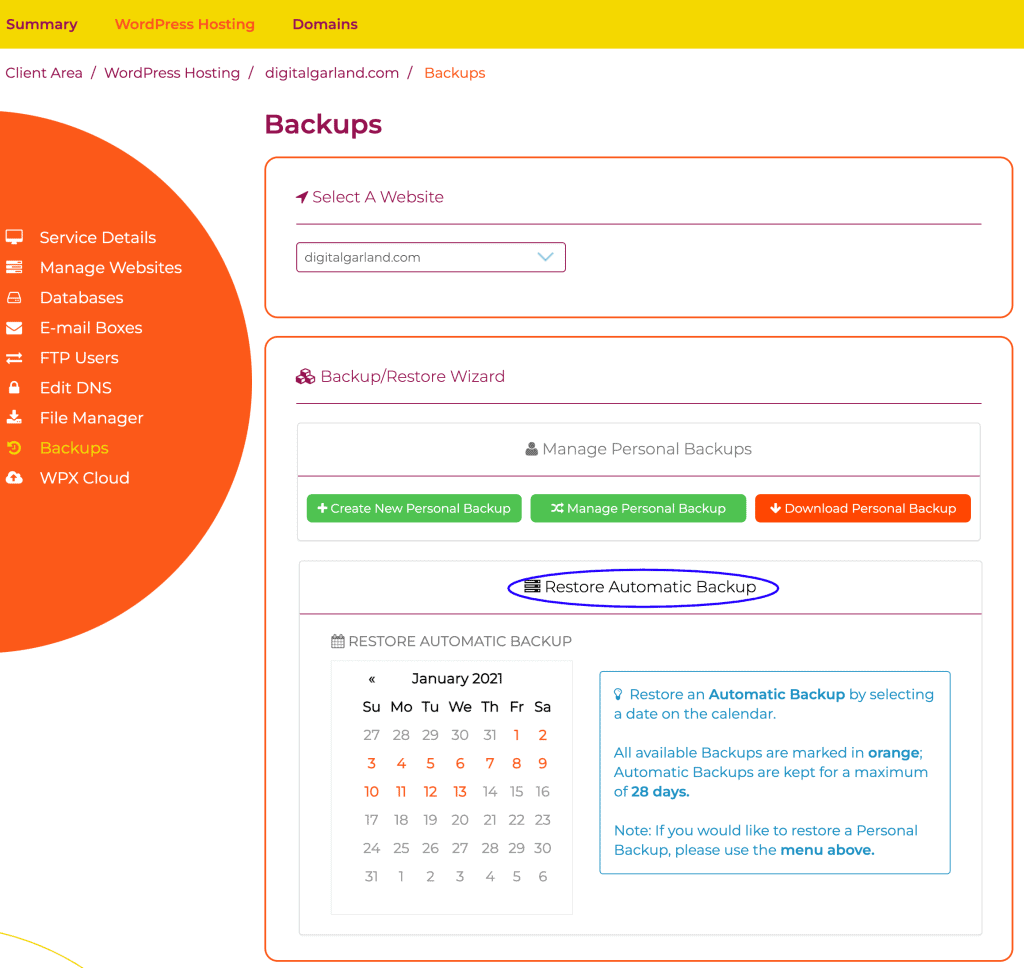
As explained in the features earlier, WPX automatically backups your data daily and stores it in their secure server for 28 days. If you want to restore your website, just select the date and click ‘Restore Automatic Backup’
You could also create a personal back-up manually using the options shown in the above image. You could also download as well as restore your website from your personal backups.
WPX Cloud Page
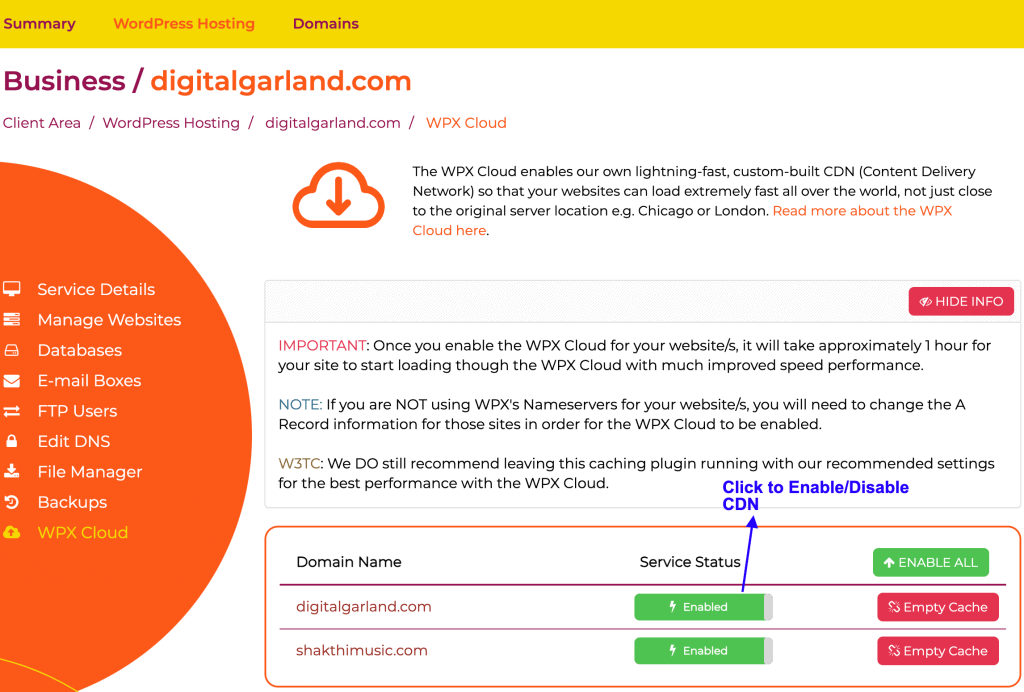
Here, you have to option to enable/disable WPX Cloud CDN. You also have the option to Empty CDN Cache. Normally, if you enable WPX Cloud, it will take approximately 1 hour for your Website to load from it.
My Experience with WPX Hosting
Let me share my migration and usage experience with WPX so that you could get an idea regarding the user interface and user experience.
Here, I’ll cover everything from signing up to setting-up WordPress. I’ll also show by speed results after migrating to WPX.
Signing up with WPX
After learning about the features and clarifying my queries via chat, I decided that WPX hosting will be the best managed WordPress hosting plan for me.
The signing up process was pretty straightforward. I selected the Business plan and chose to pay monthly. Based on what your requirements are, you could choose your preferences accordingly.
You could choose to use your own existing domain or you could register a new one via WPX. Since I already have two domains, I decided to migrate them to WPX Hosting.
Migration Process
This was way easier than I expected.
All I had to do is to fill in the migration request form. Everything else was taken care of by WPX’s technical team at zero cost!
There is no need to back-up your files since the migration can be carried out by providing cPanel access to WPX. Moreover, WPX will also install and set-up WordPress for you.
Speed Improvements
After changing my nameservers to WPX and waiting for it to take effect, the migration process was completed. The next immediate thing that I did was to check my website’s load time.
As promised by WPX, the speed was unbelievably fast!
Testing Conditions:
- Theme: Astra Pro
- Page Builder: Elementor Pro
- Caching Plugin – WP Rocket
- Image Compression– ShortPixel Image Optimizer
Before WPX, my plugin and the content-heavy page took more than 6 seconds to load (test image in the Features section above), but with WPX Hosting, it took less than 2 seconds to load!
Moreover, my homepage took less than a second to load!
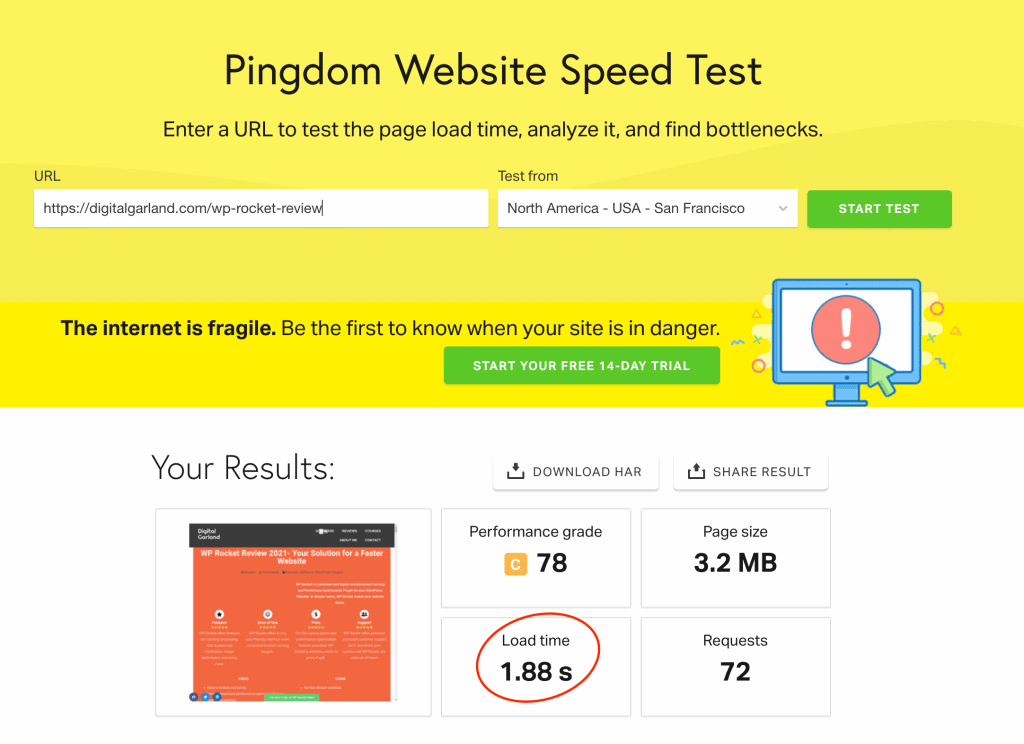
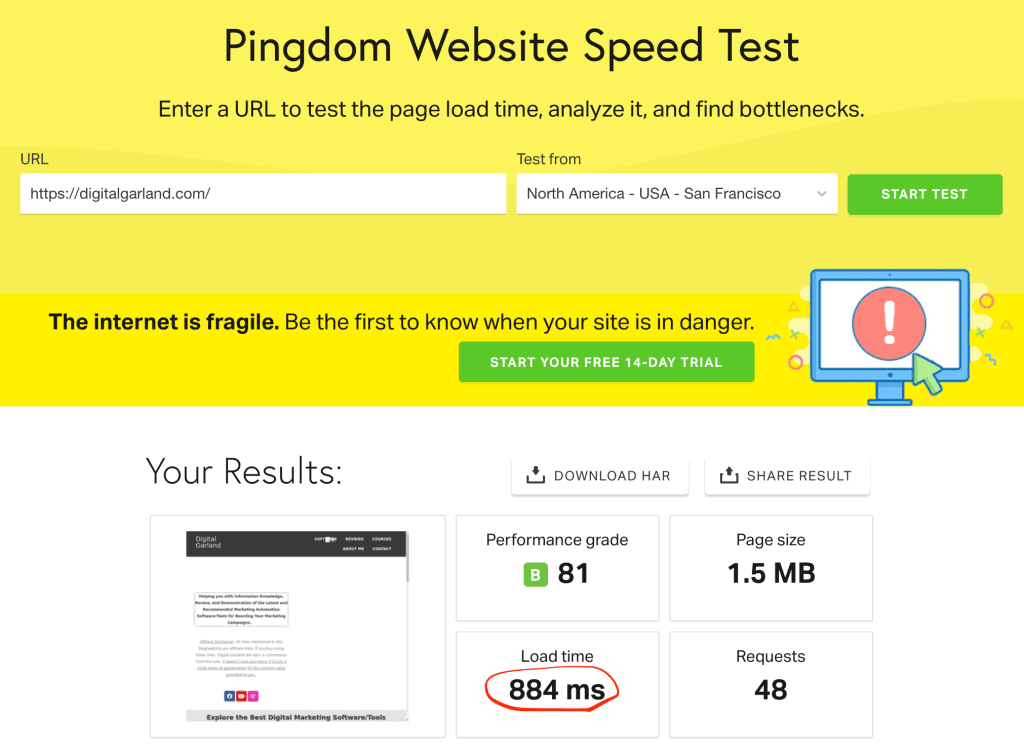
Both the pages tested use more number of plugins. Moreover, I use Elementor Pro to design my entire website.
My speed results confirm that WPX is the fasted WordPress Hosting!
Customer Support
For WPX, the Customer is the King!
I was blown away by the fastness and quality of WPX’s Customer support.
The support people are technically strong in WordPress as well. So you could literally shoot any question and they will have an answer for you. And as promised, WPX’s support team responded to my queries within 30 seconds.
WPX Hosting Review- PROS & CONS
PROS:
- The fastest WordPress Hosting
- One of the Best Managed WordPress Hosting
- 30-second customer support -24/7/365
- Ultra-fast WPX Cloud CDN with 26 Global Edge Location.
- Unlimited Free Site Migrations
- Unlimited Free SSL Certificates
- Staging Areas
- Automatic Daily Backups
- DDoS Protection
- Daily Malware Scanning and Removal
- PHP 7.X
- 1-Click WordPress Installation
- USA+UK+Australian Hosting Locations
- 30-day money-back guarantee.
CONS:
- The price might be slightly high for those who are just starting their website on a smaller scale.
Will WPX Hosting Suit You?
Well, if you are looking for a fast and reliable hosting plan, then you should go with WPX. WPX provides the fastest WordPress Hosting plans available in the market currently.
Terry Kyle, CEO of WPX, says that the main reason for starting WPX back in 2013 is to reduce the various pain-points that users face with hosting providers listed below:
- So-called cheap hosting with unlimited bandwidth but eventually collapsing when your website receives traffic.
- Lack of Live Support
- Lack of a well-knowledgeable support team.
- Lack of flexibility and features
- Poor server speed performance
- Complex Admin Area/Dashboard which people like you and I cannot use.
WPX made sure it solved all the above-listed hosting problems faced by providing world-class managed WordPress Hosting with maximum speed, security, and quick customer support at a reasonable price.
In case, if you cannot afford to pay 20 bucks/month for hosting, you could start with budget-friendly managed WordPress hosting options such as:
- BlueHost
- SiteGround
- GoDaddy
However, you won’t get the same speed and features that WPX provides in the above listed hosting plans. So start with a monthly plan and then migrate to WPX later at zero migration fees. But if you can afford it, stop wasting time and join the fastest WordPress Hosting- WPX!
Otherwise, WPX Hosting is the best suited Managed WordPress Hosting for you.
What more benefits you expect from a Hosting Plan? Save Homeless Dogs? YES, YOU CAN!
You Can Help A Homeless Dog
Apart from providing the fastest WordPress Hosting service, WPX also supports a very important social cause- to provide shelter for 500+ homeless dogs around Europe.

WPX manages Every Dog Matters (EU) which runs the largest open-yard, cage-less dog sanctuary in Bulgaria.
By being a part of WPX, you can support this wonderful social cause.
WPX Hosting Review- My Final Thoughts
By now, you would have got a detailed insight into the features, performance, and benefits of using WPX Hosting plans.
With features like free WPX Cloud CDN, unlimited site migrations, unlimited SSL certificates, Enterprise-level DDoS protection, automatic malware removal, super-fast customer service, and many more, WPX is definitely one of the best managed WordPress Hosting available in the market.
Moreover, when it comes to speed, support, and security, WPX is the undisputed winner making it the Fastest WordPress Hosting.
WPX is one of the very few independent hosting companies and hence it can innovate in the future. For instance, WPX Cloud CDN was only launched in 2018. Therefore many powerful updates can come in the near future.
As a result, WPX can be your permanent managed WordPress hosting solution. Once you start with/migrate to WPX, all of your present and future hosting needs will be taken care of.
What are you Waiting For?
WPX Hosting Review - F.A.Q's
Yes, without a doubt.
Thanks to WPX Cloud CDN.
YES.
Use my coupon code ‘digitalgarland’ to get a 50% on your first month of hosting.
Not at all.
You can migrate unlimited number of sites free of cost. Just fill the migration request form and WPX’s tech team will take care of the rest.
YES.
WPX provides and manages unlimited number of SSL Certificates.
Yes, WPX comes with a custom made super-fast CDN called WPX Cloud which has 26 data centres around the globe.

Shakthi
Contents
Have Queries? Just Ask Shakthi!