SEMrush Review 2021 – Get Your SEMrush Free Trial Now!
- Shakthi
- Content Marketing, SEM/PPC, SEO, Social Media Marketing, Software, SOFTWARE REVIEWS
Features
World class features covering entire digital marketing needs from SEO to Social Media.
Ease of Use
Very user-friedly and intuitive interface. Tutorial videos and live demo provided.
Price
Very premium pricing. Starts at $120/month.
Support
Very warm and quick customer support who send you tutorials and tips via email!
PROS
- #1 SEO/Digital Marketing Suite with the largest keyword database in the world.
- 40+ advanced tools covering SEO, SEM/PPC, Competitor Research, Content Marketing, and Social Media Management.
CONS
- No flexible pricing plan available making it quite expensive.
Table of Contents
Hey there!
Welcome to my detailed SEMrush Review.
SEMrush is currently the most popular and widely used SEO/SEM toolkit and there is a very high chance that you might have heard about SEMrush.
In this review article, I will be first explaining the features of SEMrush in detail. Secondly, I will answer the important question of whether you should try SEMrush i.e. whether SEMrush is the right SEO/SEM toolkit for you. I will also be suggesting some affordable SEMrush alternatives.
Please note that SEMrush is loaded with a plethora of features and this SEMrush review can be overwhelming for you. To avoid this, kindly use the Table of Contents to jump to specific/desired sections of the SEMrush Review.
Alright, let’s dive in!
SEMrush Review - What is SEMrush?

SEMrush is the #1 all-in-one SEO/digital marketing suite that has the largest keyword database in the world. It offers various advanced toolkits like SEO, Advertising, Competitor Analysis, Content Marketing, and Social Media which can you can try using the SEMrush free trial.
SEMrush was founded in 2008 as online visibility and content marketing platform and it has slowly evolved into an SEO beast with more than 40 advanced features. In the year 2019, SEMRush became the #1 all-in-one SEO suite by taking an edge over its closest rival Ahrehs. Thanks to its $40 million funding!
User Ratings and Mentions

SEMrush has been featured in the top 50 Products for Marketers, 2021 by G2, a well-reputed software reviewer.
| Review Site | User Ratings |
|---|---|
| 4.5/5 (1139 reviews) | |
| 4.6/5 (1200 reviews) | |
| 4.5/5 (199 reviews) | |
| 4.5/5 (1203 reviews) |
Clearly seen from the reviews, SEMrush is one of the preferred and recommended SEO suites. The only drawback that people complain about is its very premium and non-flexible pricing plan.
SEMrush Review - FEATURES
As mentioned earlier, SEMrush is loaded with 40+ advanced features ranging from SEO, SEM/PPC, Content Marketing, Competitor Analysis, Social Media Management, and much more.
All the features are categorised under 4 major toolkits:
| Toolkit | Features/Tools |
|---|---|
| SEO Toolkit | •Keyword Research (6 tools) •Competitive analysis (3 tools) •Link Building (5 tools) •Rank Tracking (3 tools) •On-page and Tech SEO (3 tools)and much more. |
| Advertising Toolkit | •Advertising Research • Market Analysis •Display Ads •PLA Research •PPC Keyword (4 tools)and much more |
| Content Marketing | •Topic Research •SEO Content Template •SEO Writing Assistant •Brand & Post Tracking •Content Audit and much more. |
| Social Media | •Social Media poster •Social Media Ads |
Every Toolkit has a common dashboard where you can get an eagle-eye overview of all its features/tools/performance metrics.
A Gentle Disclaimer: Since SEMrush is very advanced and loaded with numerous features, I had to write a very lengthy and detailed SEMrush review article in order to do justice to the software, content, and most importantly to people like you who are reading this article.
Kindly use the table of contents present toward the right (desktop and tablet) and the floating one at the top ( mobile) for easy navigation and a better user experience)
SEMrush Review - SEO TOOLKIT
SEMRush's SEO Toolkit is a complete and in-depth toolkit covering each and every aspect of SEO!
SEMrush’s SEO Toolkit consists of the following sections/features:
- COMPETITIVE RESEARCH
- KEYWORD RESEARCH
- LINK BUILDING
- RANK TRACKING
- ON PAGE & TECH SEO
Whether it is On-page, Off-page, or Technical SEO, SEMrush has got it all!
Let’s take a look at each tool/feature in detail.
COMPETITIVE RESEARCH
Using the SEmrush's Competitive Research Tool, you could simply enter any domain and study its Traffic, organic keywords used, backlinks and their source, and much more in detail.
Various tools/features under Competitive Research are:
- Domain Overview
- Traffic Analytics
- Organic Research
- Keyword Gap
- Backlink Gap
DOMAIN OVERVIEW -SEMrush Review
Domain Overview is a starting point to check any of your own/competitor domain's online visibility and valuable insights like keyword position, traffic, competing domains, paid search traffic, no of backlinks and their sources, display ad publishers, ad copy samples and much more, under one single tab/dashboard.
Let’s take a look at the various elements and insights that you will get in the Domain Overview Dashboard once you have entered a specific website.
I have used semrush.com thought this review article to explain the various SEMrush features.

At the top of the Domain Overview page, you get to see some key metrics/parameters regarding Authority Score, Organic Search Traffic, Paid Search Traffic, Backlinks, and Display Advertising. You have options to filter your results using location, device, and time period. Now, when you click on a specific metric or scroll down, you can get detailed insights/analysis.
You can easily export all the information and save it as a PDF file by just clicking on the ‘Export to PDF’ option.
You could also add projects to constantly track your domain performance.

As shown in the above image, you could get detailed insights on organic and paid traffic/keywords separately. SEMrush also provided you graphical information to show keywords/traffic over a period of time.

Using Organic Research Overview, you could find out the most popular keywords that your competitor is using to drive more organic traffic. SEMrush automatically studies your competitor’s website and lists the other competing websites. Here, since I have entered semrush.com to study, its competitors like Ahrefs, Moz, etc are automatically listed as shown in the above image.
You also get graphical data representation regarding organic keyword trends and distribution, using which you can formulate your domain’s SEO strategy.

Similar to organic research, SEMrush also provides you insights regarding the most popular paid keywords used by your competitors. You also get a list of other competition domains for similar paid keywords. Most importantly, you get to see the cost (CPC) paid by your competitors for a specific keyword. (more details explained in Advertising toolkit)
These insights will help you design your paid ad campaign strategy by selecting better-performing keywords.

But it doesn’t stop there!
You can also see sample ad copies of your competitor’s better-performing search ads! Get Inspiration from these sample ad copies and create better-performing ad campaigns.

Find out the number, type, and source of your competitor’s backlinks. This is a starting point in building your backlinks by reaching out to domains that have linked your competitor’s websites.
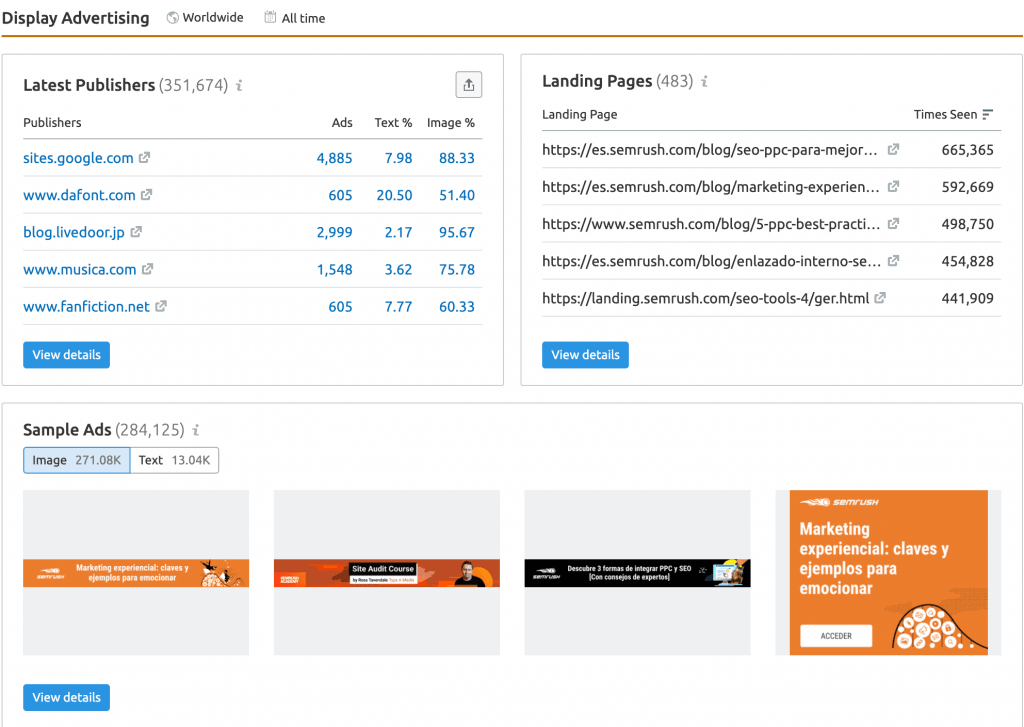
Under the Display Advertising Overview, you get to know the information about the various publishers/placements where your competitor’s display ads are shown.
You also get to see some sample display ads. Using these display ads insights, you could develop your own display ad strategy effortlessly.

At the top of the Domain Overview dashboard, you could click on ‘ Compare domains’ to compare different domains. you could add up to 3 competitor domains. You could also compare your own domain with your competitors to get an overview of all the above-explained parameters/metrics like keywords, traffic, search ads, display ads, backlinks, etc.
Key Takeaways of Domain Overview Dashboard:
- Asses any domain’s potential
- Find the strong and weak spots of a domain
- Build/Formulate competitor outperforming strategies.
As the same suggests, this is just an overview of various SEO parameters. All the above-mentioned parameters/features have a separate dedicated tool/dashboard which we will be covering in the latter part of this SEMrush Review.
TRAFFIC ANALYTICS - SEMrush Review
Traffic Analytics Tool provided detailed information related to your competitor's/prospects website traffic.

Using this tool you could analyze any website’s traffic/performance in real-time. You could monitor parameters like Visits, Unique Visitors, Pages/Visit, Avg. Visit Duration and Bounce Rate and with % increase or decrease data.
You could also add multiple domains and compare their performance as I have done in the above image where I have compared the traffic performance of semrush.com and ahrefs.com.
You could also do a bulk traffic analysis of 200 domains at once.

The traffic analytics tool also allows you to study the source of your website’s traffic. The different sources include Direct, Referral, Search, Social and Paid.

Traffic Journey is an advanced parameter that shows you the exact digital media platform where traffic is generated.
- This allows you to figure out the best-performing digital media platform/channels.
- Get the cost spent on organic and non-organic promotions
- Identify sources of your competitor’s connections, affiliate partners, and backlink providers.
- Ultimately, find out whether your website can get a future placement or partnership.

Traffic Geo Distribution feature allows you to locate countries where your competitor is getting traffic from. This gives you an idea of where you should expand your website’s presence.
Other important traffic analytics features:
- Website Audience Insights- Understand users preference of digital media platform/channel
- Subdomains- Analyse traffic performance of subdomains
Key Takeaways of Traffic Analytics Tool:
- Analyze any website’s performance
- Set Benchmarks by comparison
- Get Marketing Insights
- Track your competitors
- Monitor Traffic Trends
- Discover New Niche Markets
- Understand Customer’s Online Behavior
- Reach out to leads, prospects, and potential partners for placements.
KEYWORD GAP TOOL- SEMrush Review
SEMrush Keyword Gap Tool allows you to compare up to 5 websites and find out the keyword gaps i.e. find out which high-performing keyword your competitors are using that you are not.

Start by entering up to 5 domains, including yours to find out the keyword gap/opportunities. Select the type of keywords to compare i.e. Organic, paid, or PLA. You could also apply some advanced filter options like keyword Position, Volume, CPC, and other relevant metrics.
Using the Keyword overlap chart, you could get a visualization of unique and shared keywords. You also get opportunities for missing and weak (poor ranking and traffic) keywords using which you can formulate your SEO strategy.
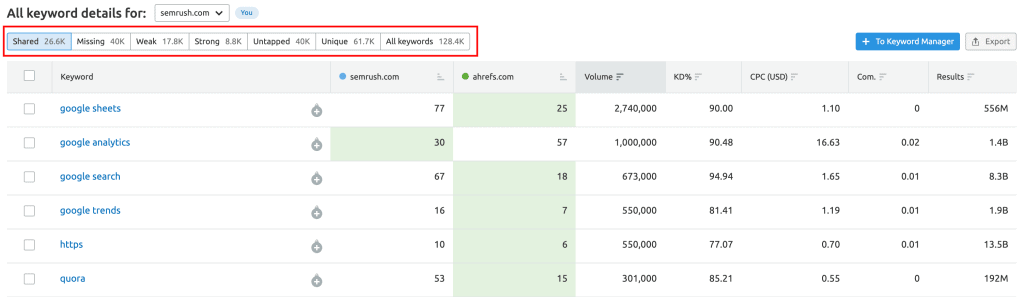
As shown in the image above, green columns indicate that your keywords are strong i.e. better-performing compared to your competitors. Similarly, try to work on the weak and missing keywords. Swap between keyword filters like Untapped, unique, missing, etc. to find out potential areas of improvement.
SEMrush Keyword Gap tool is used your spot your competitor's strong and weak spots in relation to the keywords used so that you could formulate an SEO strategy capable of outperforming your competitors.
BACKLINK GAP TOOL - SEMrush Review
This is another powerful tool similar to the Keyword Gap tool but is used for finding out backlink opportunities.
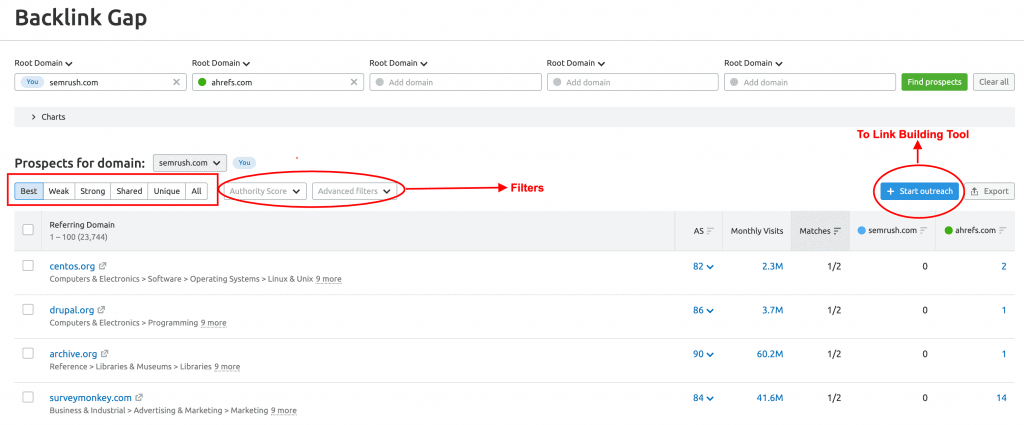
The basic operations are the same as the keyword gap tool.
- Enter up to 5 domains to compare
- Find out the backlink gaps/opportunities to work on
- Select the potential sources and export them to the Link Building tool
SEMrush also offers a Link building Outreach Tool. Just select the potential referring domains and click ' Start Outreach' and you will be redirected to the Link Building Tool.
KEYWORD RESEARCH
SEMrush's Keyword Research Tool has the largest keyword database in the market

The various tools/features coming under Keyword Research are:
- Keyword Overview
- Keyword Magic Tool
- Keywords Manager
- Organic Traffic Insights
Let’s look at each tool/feature in detail.
KEYWORD OVERVIEW- SEMrush Review
Using the SEMrush Keyword Overview Tool, you could get a quick and in-depth analysis of your search/input keywords like search volume, keyword difficulty, traffic trends, organic and paid search insights, ad copy, and other metrics using which you can eventually evaluate the prospects of that particular keyword(s).
In simpler words, the keyword overview tool helps you to research and select low competition and high-performing (high search volume) keywords for your organic and paid SEO campaigns.

When you enter a keyword for which you want to do research and click search, you will get a similar result as shown in the above image.
Key parameters that can be analyzed using Keyword Overview are:
- Volume- Average number of monthly searches
- Keyword Difficulty- Shows how hard it will be difficult for a newer website to rank on the first page of Google. (higher the value, higher is the difficulty)
- CPC- Average price that advertisers pay for ad clicks
- Com – Competitive Density- The level of competition in PPC campaigns. (higher the density, higher is the competition)
- Global Volume – Average Global monthly searches
- Results on SERP- Total number of URLs present on SERPs for the particular keyword.
- PLA- Top product listing ads for the particular keyword
- Ads- Top search ads running for the particular keyword.
- Trend- Search Trends/interests for the past 12 months.

Keyword Overview also fetches you related keywords to your search keywords by scanning thorough domains that rank in the Google top 100 (related to your keyword). This may include phrase matches, synonyms, and other variations.
For example, I have searched for ‘semrush’ and I get several other relevant keyword variations like semrush login, semrush pricing, etc. SEMrush also suggests you long-tail keywords in the form of questions.

SEMrush’s Keyword Overview also provides you a SERP Analysis using which you could do the following:
- See real-time SERP results for the particular search keyword.
- Identify who is ranking on top of the SERP and find out key metrics about their domain like Authority Score, a number of referring domains, backlinks, estimated organic traffic, and their total keyword usage.
- Eventually, get an overview/idea of what it would take to rank on top of SERP for that particular keyword.

Keyword Overview also shows you sample ad and PLA copies so that you can get an idea of how your competitors are using the keywords in their advertising campaigns. The keyword ad history graph shows the number of ads that have been run for a particular keyword.

Using Keyword Overview, You could also do a bulk analysis with a maximum of 100 keywords at once.

Your bulk search keywords will be listed as shown in the above image. you could then add particular keywords to the Keyword Manager Tool where you can monitor a set of keywords in real-time.
KEYWORD MAGIC TOOL- SEMrush Review
SEMrush Keyword Magic Tool fetches you millions of Keyword Suggestions by just entering a seed keyword.
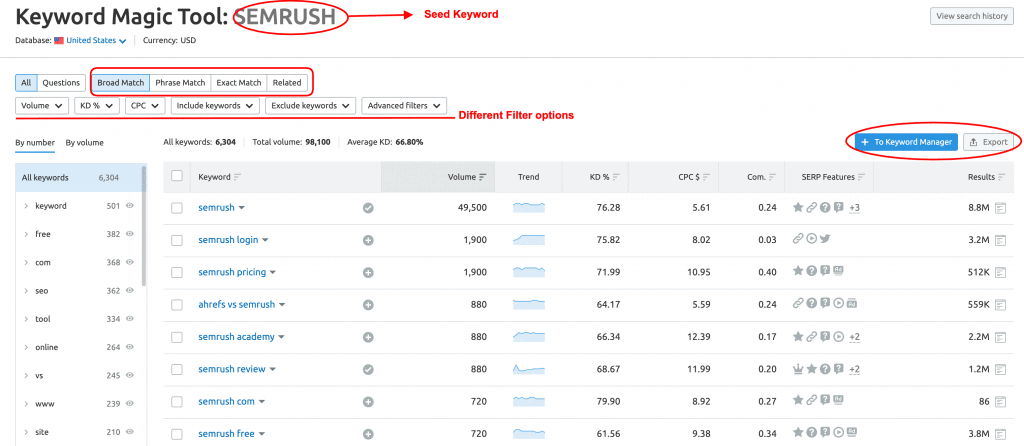
Keyword Magic Tool provided the same metrics as the Keyword Overview tool but it is built with various filtering options like:
- All Keywords or Questions
- Type of keyword match i.e. Broad match, Phrase Match Exact Match, and Related.
- Volume
- Keyword Difficulty
- CPC
- Include keywords
- Exclude keywords
- Advanced Filters
Again, you could select specific keywords and export them or send them to the Keyword manager for future usage and monitoring.
Keyword Magic Tool can come in handy when you want to find out long-tail keywords.
KEYWORD MANAGER- SEMrush Review
In Keyword Manager, you could add/save keywords as lists for future usage and monitoring in real-time.
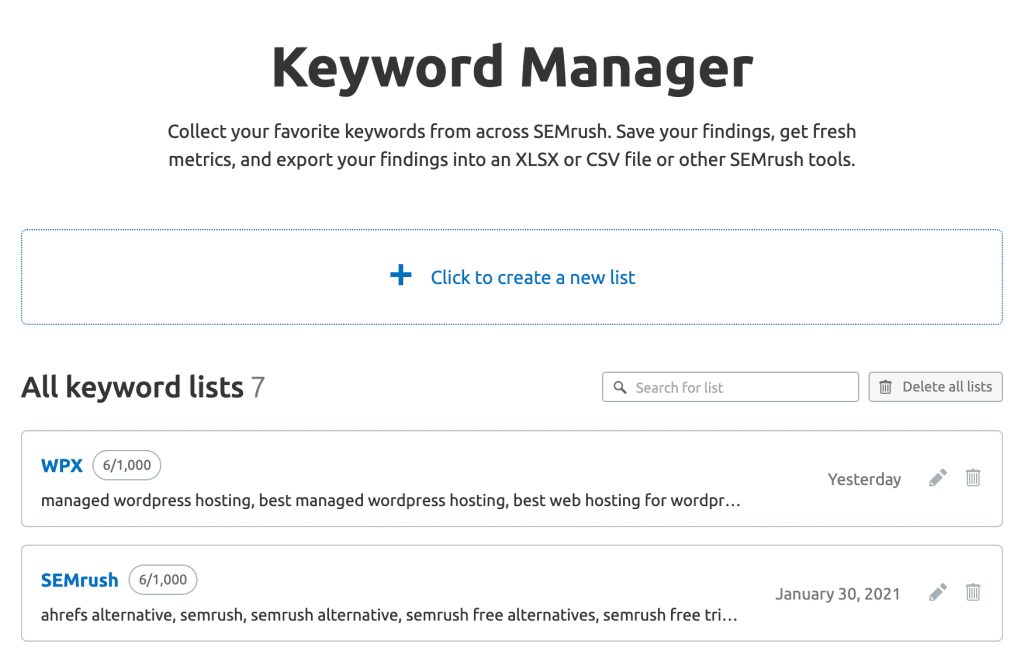
A list can contain a maximum of 1000 keywords which can be managed and tracked in real-time.
This is a handy tool for saving your searched keywords so that you could access them whenever required.
ORGANIC TRAFFIC INSIGHTS - SEMrush Review
Using Organic Traffic Insights, you could identify which specific keywords drive traffic to your website. You could also see real-time changes (increase/decrease) in metrics like Users, Traffic, Session, Bounce Rate, etc.

For this, you will first have to set up a new SEMrush Project and connect Google’s Properties – Google Analytics and Google Search Control. Over time, data will show up.
In simpler words, Organic Traffic Insights enables you to monitor your website's performance over a particular period of time.
LINK BUILDING
Using SEMrush's Link Building Tools, you can carry out backlink audits, mass outreach to potential sites, and track your link building process
The various tools/features coming under Link building are:
- Backlink Analytics
- Backlink Audit
- Link Building Tool
- Bulk Analysis
Let’s look at each link building tool/feature in detail.
BACKLINK ANALYTICS- SEMrush Review
Backlink Analytics is the ultimate tool for analyzing, collecting, and building your backlink profile.

Here, you could simply enter the website for which you want to do Backlink Analytics and SEMrush will show you the following metrics:
- Authority Score- SEMrush proprietary metric used to analyze the overall quality of a website and its influence on SEO.
- Referring Domains – No of Domains containing at least one of your backlinks.
- Backlinks – Total number of Backlinks
- Monthly Visits
- Keywords – Total keywords that bring traffic via Google SERP.
You could also add up to 3 competitor websites and compare the above-mentioned metrics parallely.
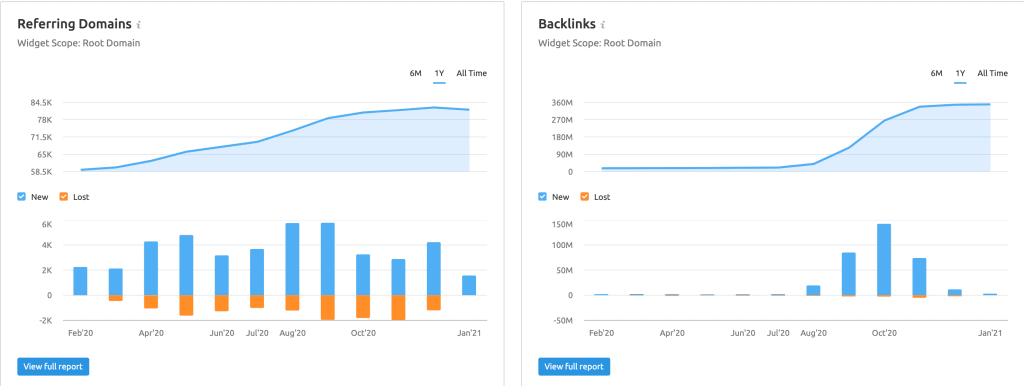
Normally, analyzing and monitoring your backlink building process can be a time-consuming and frustrating job. But, SEMrush’s Backlink Analytics tool provides you all the important metrics you would need under one dashboard in just a click. Moreover, the data is in real-time allowing you to monitor your backlinks more effectively.

Backlinks Analytic tool allows applying some advanced filters for detailed analysis of the source of your backlinks.
As seen in the above image, you could analyze the authority scores of your referring domains. This helps in the quality analysis of your backlinks. (The closer to 100, the better it is for your website’s SEO).

You will also be able to identify the categories of your referring domains. This helps in analyzing and targeting niche specific sites for backlink building.

The above image gives you more detailed information regarding your source and type of backlinks.
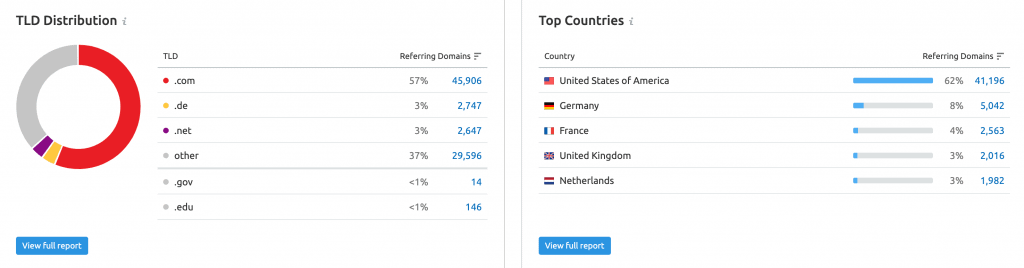
Backlink Analytics also provides you geo-location details and top-level domain distribution of your backlinks. This comes in handy when you want to identify your competitor’s global backlink source and find potential backlink opportunities to boost your rankings.
Key functions/takeaways of Backlink Analytics tool:
- Keep track of your backlink changes
- Find new backlink opportunities
- Use Advanced filters for detailed backlink analysis
- Measure any domains backlink power
- Identify and outperform your competitor’s backlink strategies.
BACKLINK AUDIT- SEMrush Review
Set up a Backlink Audit Project and monitor your backlinks in real-time. You could also review and track your backlink building process.

The various functions that you can do with the Backlink Audit Tool are:
- Have a quick overview of your Backlink Profile/portfolio and check your Overall Toxic Score (due to harmful backlinks)
- Identify potentially harmful backlinks that might bring about penalties from Google.
- Create a list of such harmful backlinks and reach out to the owner of the referring domains to remove the backlinks.
- If the owner failed to remove harmful backlinks, you could export the list in a .txt file and send it to Google Disavow Tool to remove them.
- Track your performance of your backlinks in real-time.
- Ultimately avoid penalties and boost your Google SERP ranking.

Similar to the Organic Traffic Insight Tool, you will first have to set up a new SEMrush project and connect Google Search Control.
The major objective of using the Backlink Audit Tool is to detoxify your Backlinks and Boost your website's SERP rankings by finding and removing potentially harmful backlinks.
LINK BUILDING TOOL- SEMrush Review
Run and Automate Your Backlink Building Process by using effective outreach strategies built into SEMrush's Link Building Tool.
Setting up Link Building Tool:
- Create a Linking Buiding Project for your domain by adding relevant keywords and competitor domains to start with.
- Go through the various backlinks prospects provided by SEMrush’s Link Building Tool and identify the potential/preferred ones.
- Mass Outreach with the Link Building tool itself by providing the necessary contact details.
- Track your link-building process in-real time.
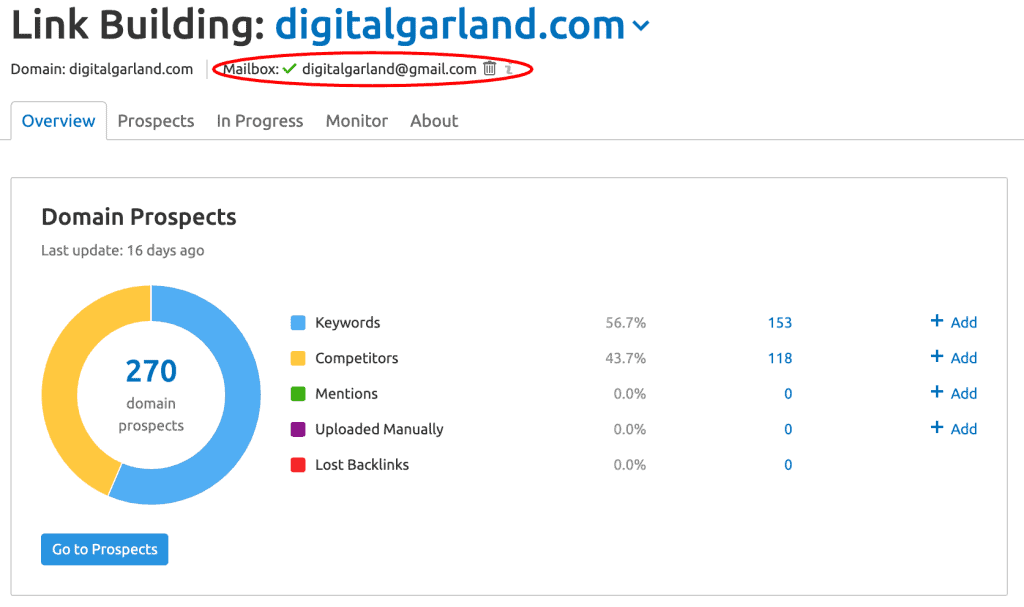
Let’s take a look at how your link building dashboard will look like. In the image above, I have created a link building project for my own domain. The overview shows the number of prospects available based on entered keywords and competitor domains.

You could then view your complete list of backlink prospects under the Prospects tab. Identify and select your potential prospects and click on ‘Send to Progress’ to start the outreach.
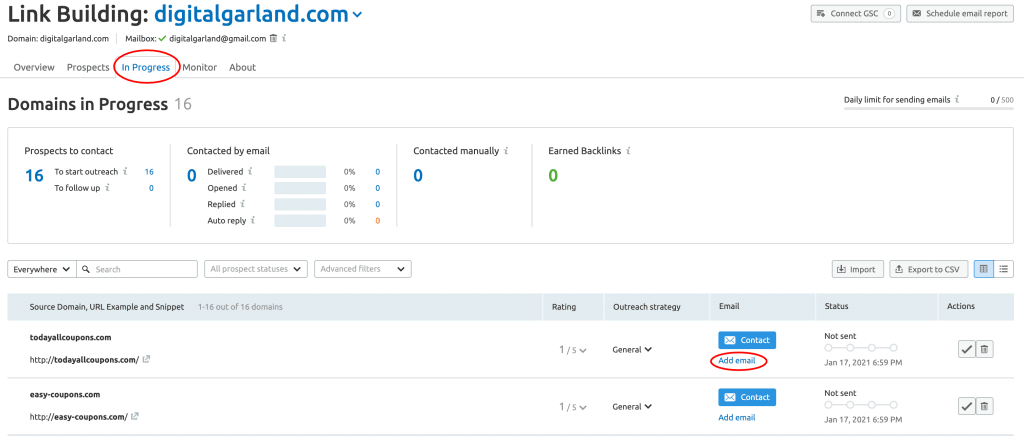
On the In progress Tab, you could start mass outreaching. For this, you will have to feed the contact/email details of the prospects. Once you have entered the required details, you could send emails from the Link Building Dashboard itself. You could also monitor your backlink building process in real-time.
Key Takeaways/Functions of Link Building Tool:
- Analyze and Find out the best website for building your backlinks
- Mass outreach and Obtain Backlinks
- Track your backlink building process in real-time.
BULK ANALYSIS - SEMrush Review
Analyze and Compare the BAcklink profiles/portfolios of up to 200 websites at once.
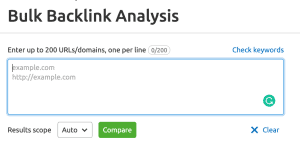
- Bulk analyze your competitor’s website to spot backlink prospects/opportunities.
- Export Analysis Results and use them anywhere you want.
- You could then send the potential prospect’s data to the Link Building Tool.
Analyzing Backlink Profiles In bulk has never been this easy. Thanks To SEMrush's Bulk Analysis Tool!
RANK TRACKING
SEMrush's Rank Tracking Tools not only allows you to monitor and track your Google SERP Rankings but also provides new opportunities to boost your rankings/presence on SERP's.(by comparing/analyzing your competitors SERP performance)
The various tools/features under Rank Tracking are:
- Position Tracking
- Sensors
- Ranks
POSITION TRACKING - SEMrush Review
Position Tracking Tool analyses and reports the SERP rankings of your domain over a period of time and allows you to compare it with your competitors to discover new and potential opportunities to rank higher.
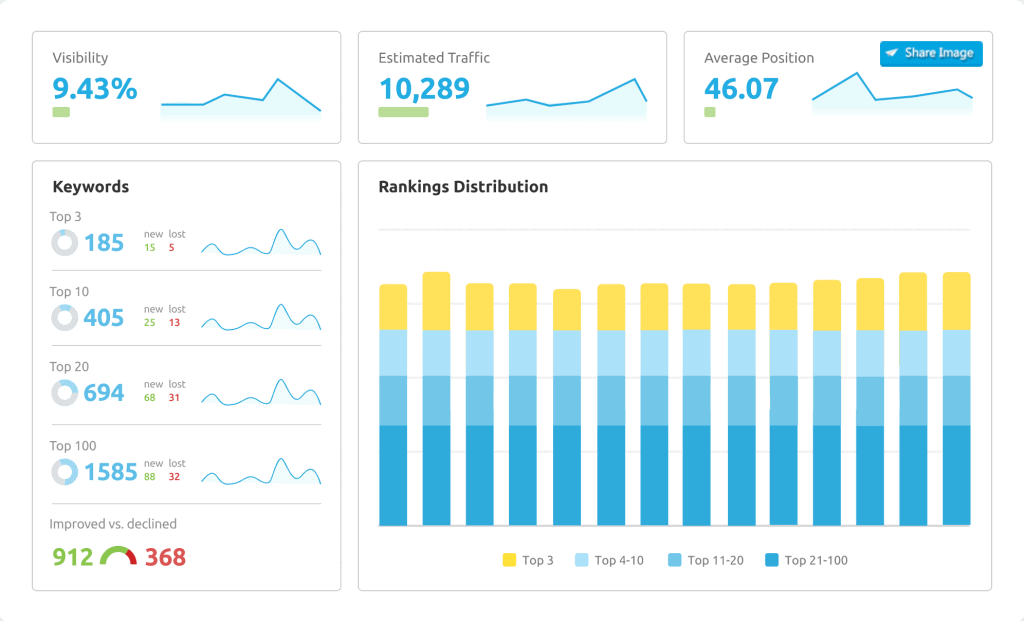
The various data/metrics that can be analyzed in Position Tracking are:
- Ranking Distribution
- Rankings
- Landing Pages- identify top-performing landing pages
- Competitor Discovery – Identify all the competing domains and analyze their SERP performance
- Rankings based on Devices and Location
- Featured snippets – Discover new and potential opportunities to appear on Google SERPs Features Snippets.
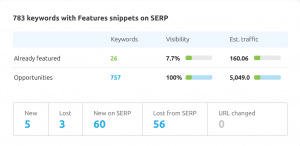
The key takeaways of the Position Tracking Tool are:
- Track Positions for any keyword
- Discover competitors and analyze their performance in detail
- Target different devices and locations
- Find out new and potential keywords/ideas
- Create and export visual ranking reports.
SENSORS - SEMrush Review
Get updated with Google Algorithm changes/updates to convert ranking volatility onto oppurtunities.

Due to the constantly changing Google Ranking Algorithm, there is a chance that your SERP performance/rankings to go down for various reasons. SEMrush Sensor Tool will constantly monitor your website and suggests corrections/reasons for rank fluctuations (volatility)that might happen following a new algorithm update. You can then review these opportunities and implement them so that your ranking will not be affected.
Key Takeaways/functions of SEMrush Sensors:
- Compare your website’s volatility to your competitors of a specific niche.
- Winners and Losers report which tells you who will be one least and most affected by the new Google Algorithm Update.
- Monitor all Google Algorithm Updates under one tool.
SEMrush RANKINGS - SEMrush Review
SEMrush Rank is a metric given for popular and high performing domains using which you can identify the most popular domains across global markets.
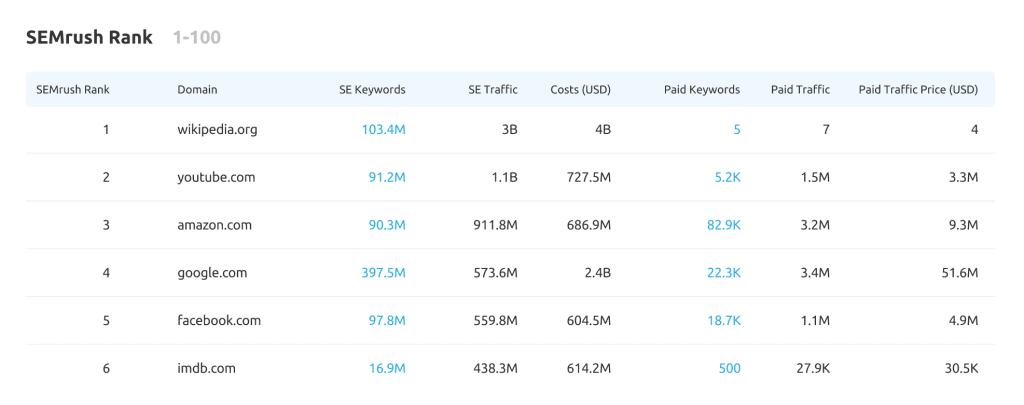
SEMrush Ranks can come in handy for the following:
- Finding top 100 popular sites for a particular niche
- Checking historical traffic data (which can be exported for external uses)
- Analyze Paid and Organic Keywords
- Analyze Traffic Cost.
ON-PAGE & TECH SEO
Analyze your website's health, interaction with Google and get recommendations/ideas on improving On-Page SEO to boost your SERP Rankings.
SEO SITE AUDIT - SEMrush Review
Site Audit Tool uses super-fast crawlers to process your website and reports important metrics like Site Health, Errors, website issues, etc. Semrush's Site Audit also provided actionable solutions to fix the errors.

The various parameters which can be analyzed and fixed by Site Audit Tool are:
- Site Health- SEmrush’s overall quality score
- Errors – Very Serious Issues
- Warnings- Non- Serious Issues
- Notices
- Crawlability Report
- Site Performance Report
- Internal Linking Report
- HTTPS Reports
- Markup Reports
- International SEO
Each parameters can be assessed in detail by simply clicking on them.

Errors are serious website issues that have to be dealt with immediately. If you click on errors, you could clearly see the source URL/location of the error. To figure how to solve these errors, simply click on the ‘Why and how to fix it’ option as shown in the image above and follow the recommendations.
In simpler words, the SEO Site Audit Tool performs a thorough Technical SEO audit to identify and fix on-site issues which ultimately improves your Google Rankings.
ON-PAGE SEO CHECKER- SEMrush Review
On-Page SEO Checker Tool pinpoints your Website's weakness related to SEO and provides ideas and recommendations to improve the same.

This tool scans your website thoroughly to ensure whether you have followed the best on-page SEO practices and suggests the following ideas:
- Strategy Ideas
- Backlink Ideas
- Technical SEO Ideas
- Semantic Ideas
- Content Ideas
- User Experience Ideas
- SERP Features Ideas
Key takeaways/functions of On-page SEO Checker
- Analyze various Google SERP Ranking Factors affecting your site’s performance.
- Ger actionable recommendations/ideas based on the collected information/report.
- Carry out detailed analysis/comparison with top 10 Google performers.
LOGFILE ANALYZER- SEMrush Review
Using this tool, you can analyze and understand how Google crawlers interact with your website.
Other functions are:
- Discover Desktop/Mobile Activity
- Optimize Crawl budget.
SEMrush Review- ADVERTISING TOOLKIT
The various Tools under Advertising Toolkit are:
- Advertising Research
- Display Advertising
- PLA Research
- PPC Keyword Tool
Let’s dive into each SEMrush Advertising Tool in detail.
SEMrush Advertising Research
Carry out detailed research to unveil your competitor's search ads, paid ad strategies and to formulate an outperforming PPC campaign strategy.

As seen in the images, you could analyze important metrics/parameter in real-time like:
- Total number of Paid Keywords
- Total Traffic
- Traffic Cost and much more.

You also see the search ad positions for each keyword as shown in the image above.
Key takeaways/functions of Semrush Advertising Research Tool are:
- See live ad examples
- Analyze and Assess the competitive PPC landscape.
- Discover new PPC rivals/competitors.
- Monitor Ad Copy and Landing Pages
- Analyse Competitor Ad spend/budget
Display Ads Tool
Carry out detailed research to unveil your competitor's display ads - ad text, banners, place of advertising, and target audience using SEMrush's Display Ads Tool.

Explore your competitor’s campaigns:
- Ads – find out the total number of display ads
- Publishers– Identify the publishing websites that your competitors run ads on.
- Countries- Identify which country/region your competitor is most active in.
- Devices- Analyze which devices your competitors are targeting more and spending money on ads.
- Formats – Analyze which successful display ad format your competitor is using and replicate the same in your display ad campaign.
- Ads trend- Analyse the display ad performance of your competitor over a given period of time.
- Audience – Find out your competitor’s audience targeting/demographics like gender, ads, interests, etc.
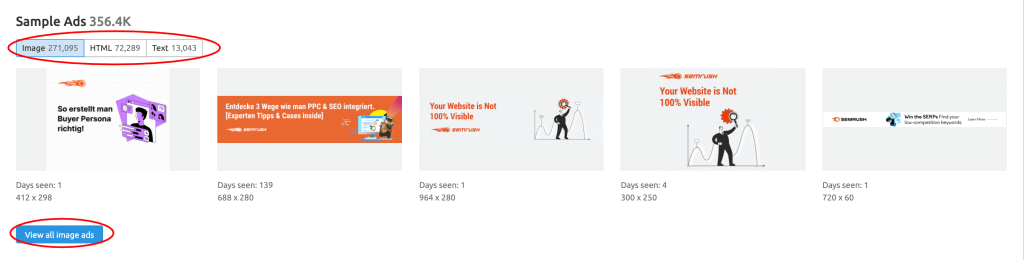
As mentioned earlier, you could transparently see what display ad format and ad copy that your competitor is using.

It is very important that you publish your ads on the right website and SEMrush takes care of the job for you. Simply spy/analyze on your competitor’s publishers and use the same for publishing your ads.

SEMrush Display Ads Tool also enables you to see the landing page URLs used in your competitor’s ads. Using this cool feature, you can go a step further and analyze the landing page experience.

Key takeaways/functions of Semrush Display Ads Tool are:
- Explore the competitive landscape of Google Display Network.
- View and Analyze your competitor’s display ads.
- Carry out a mobile and desktop analysis
- Define your target audience and formulate a better-performing display ads strategy.
PLA Research
Using SEMrush's PLA Research Tool, explore and analyze your competitor's PLA product feeds to get a detailed insight for formulating your e-commerce strategy.

For the demonstration purpose, I have used flipkart.com.
PLA Research parameters/metrics:
- Keywords – Find out how many PLA keywords that Flipkart is using.
- Ads- This tells you the number of PLA ads run by Flipkart.
- PLA Trend- Flipkart’s PLA performance over a given period of time.
- PLA Position- Ad position on Google SERP.
- Keyword Trigger – The keyword which triggers the PLA.
- Volume – Traffic volume that is driven via PLA.

Along with the above parameters, SEMrush's PLA Research also provides you detailed information on the PLA copies, product listing URL, and its pricing, which makes your PLA strategy formulation much easier.
Simply analyze and research your competitor’s top performing PLA and formulate an outperforming PLA strategy.
Key takeaways/functions of Semrush PLA Research Tool are:
- Identify and Analyze competitor’s PLA’s
- Identify the top advertisers on Google shopping
- Find out the keywords that trigger PLA ads
PPC Keyword Tool
SEMrush's PPC Keyword Tool allows you to choose and create a list of best PPC keywords by analyzing their CPC, volume and other key metrics.

As you can see in the above image, you could create your PPC keyword from various sources like importing it manually, from .csv, .xls, txt files, and from SEMrush itself.
You can create and maintain as many keyword lists as you want and use them in your display ads campaign. One tip, that I would give you is to create a negative keyword list as well.
SEMrush’s PPC Keyword Tool also gives you recommendations for the following:
- Clearing out unnecessary keywords
- Removing duplicate keywords
- Remove empty keyword groups, and
- Finds out intersecting keywords across your different ad groups.
PPC Keyword Tool prevents competing with your own ads and helps you to stay on budget!
SEMrush Review- CONTENT MARKETING TOOLKIT
SEMrush's Content Marketing Toolkit allows you to create and execute a powerful and data-driven content strategy based on your target audience.
Starting from Content Ideation, Creation, Execution, and Measurement, SEMrush’s Content Marketing Tool has got it all.
- Topic Research Tool
- SEO Content Template
- SEO Writing Assistant
- Brand Monitoring Tool
- Post Tracking Tool
- Content Audit Tool
Let’s Look at each tool/feature in detail.
Topic Research
Discover content ideas like popular topics, headlines and various questions asked online to create engaging content based on your target audience's needs.
Open the Topic Research Tool and enter the seed topic idea that you want to write content on. You will be then provided with the following suggestions as shown in the image.

Topic Research allows you to discover new and engaging content ideas in a fun and creative way using a mind map. As mentioned earlier, SEMrush also gives you topic suggestions on the popular headlines and questions asked online. You could then favorite your selected ideas or even export them for future/external use.
Another useful feature is the content gap analysis, where you could compare with your competitors and identify the content gap.
Key takeaways/functions of Semrush Topic Research Tool are:
- Find out the most relevant and popular topics
- Find out the most engaging headlines for your content
- Find out the various questions related to your topic asked by people online.
- Content Gap Analysis
SEO Content Template
Get a Content Template for your target keyword in just few clicks.
Having a detailed SEO plan before starting to write your content will increase the chances for you ranker higher on Google SERP and other search engines.
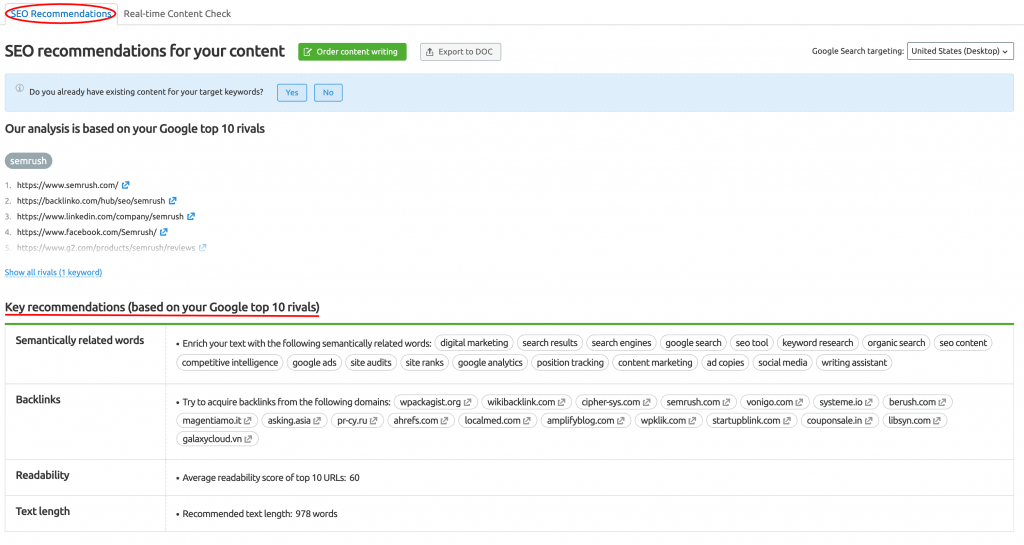
This tool provides you custom actionable SEO Recommendations by analyzing the top 10 SERP competitors.
The various SEO recommendations are:
- List of semantically related keywords – to include in your content for better SEO performance.
- List of highly relevant domains to get your backlinks from.
- A readability score (scale of 1-100) needed for your copy.
- Content Lenght Suggestion.
SEO Writing Assistant
Check your Content for SEO friendliness, tone, readability, and originality.
When you are done writing your content, just paste it onto SEMrush’s SEO Writing Assistant to check for its SEO friendliness, tonality, readability, and originality. You could also use WordPress or Google Doc add-on for your convenience.
As seen in the image below, SEO Writing Assistant provides various actionable recommendations that you need to do to make your content more SEO-friendly.

The various recommendations/optimizations that can be done are:
- Enriching your text content with recommended keywords.
- Making sure that you don’t overuse any keywords
- Identify broken links
- Identify missing alt attributes
- Making your content more readable.
- Title Optimization
- Word count recommendation
- Setting up correct Content Tonality
- And finally, making sure that your content is original.
SEO Writing Assistant can also be used while writing content in WordPress and Google Docs using their respective add-ons.
Brand Monitoring Tool
Track and monitor your and your competitors' brand performance like brand reach, brand sentiment, brand mentions, etc. using SEMrush's Brand Monitoring Tool.

The various functions/features of Brand Monitoring Tool are:
- Track Mentions online
- Identify your brand sentiment
- Analyze the source and authority of mentions
- Monitor and track traffic via mentions
- Calculate your estimated reach
- Find out top mentioning sources that you could reach-out for backlinks.
- Identify mentions without backlinks
- Spot Industry Influencers.
You could also find new and potential sources for backlink generation by reaching out to mentioners.
Post Tracking Tool
SEMrush Post Tracking Tool allows you to track and measure the performance of your articles published on external 3rd-party websites/resources.
The various parameters that you could measure using Post Tracking Tool are:
- Social Shares
- Backlinks
- Estimated Reach
- Referral traffic to your website.
Content Audit Tool
SEMrush Content Audit Tool conducts a detailed audit and identifies the content the needs an update/improvement. You can also integrate your Google Console and Analytics into the SEMrush Content Audit Tool.
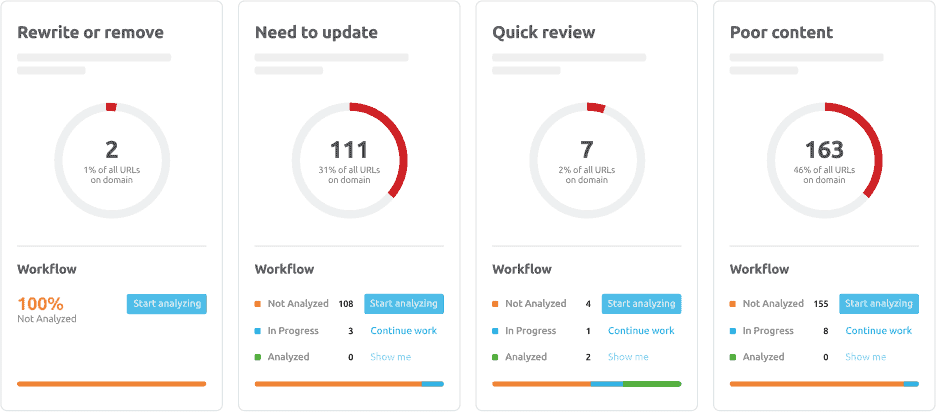
The various suggestions provided by SEMrush Content Audit Tool are:
- Rewrite/Remove– for very old articles that have been getting very minimal views.
- Need to update– for old pages that have a fair amount of traffic but need an update to boose the traffic.
- Quick Review– for improving relatively new pages
- Poor content– for short articles less than 200 words needing immediate action.
You could also customize the audit based on your preferences and export the audit results for future/external use.
SEMrush Review- SOCIAL MEDIA TOOLKIT
Semrush Social Media Toolkit allows you to publish and monitor social media campaigns. It also comes with a Social Ads tool for managing social media ad campaigns under Semrush.
The various tools/features offered by SEMrush Social Media Toolkit are:
- Social Media Poster
- Social Media Ads
Social Media Poster
Schedule, Publish and Track your posts on multiple social media channels under one dashboard.
Supported Social Media Platforms:
- Pinterest, and
- Google Business.

The various functions/features of Social Media poster are:
1) Schedule and Post
- Schedule or Publish Immediately
- In-built image editor, UTM-builder, and link shortener.
- One-click post creation from RSS feeds.
2) Track and Analyze Performance
- Engagement, Followers, and much more.
- Track social mentions/brand mentions and get to know your audience.
- Identify the most engaging/performing hashtags.
- Competitor Analysis
SEMrush Social Media Tracker not only allows you to track your social media channels but also your competitors!
Social Media Ads
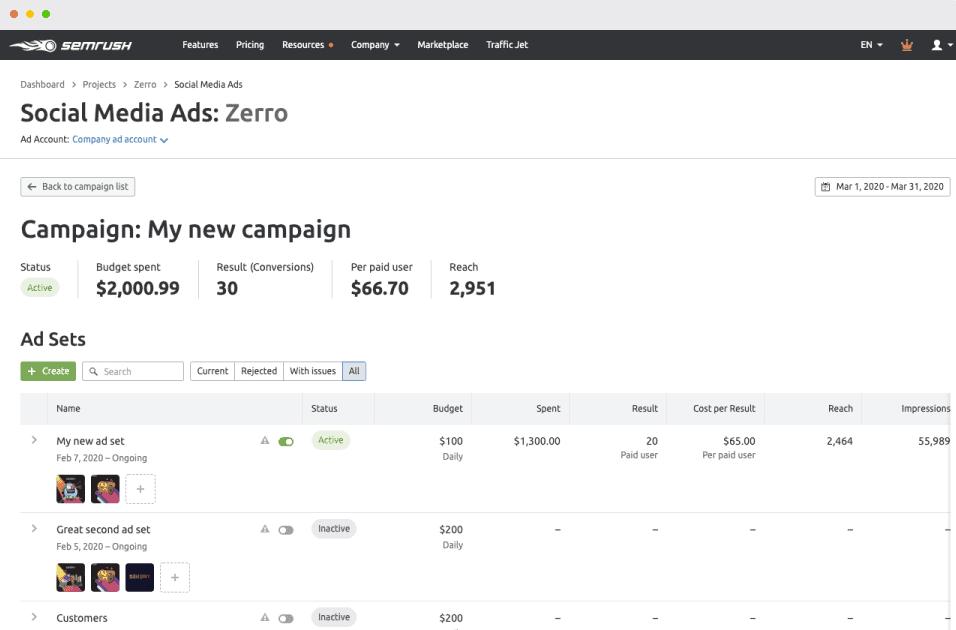
Create, Launch, Manage and Optimize social media ads within the Facebook Family - Facebook, Instagram, Messenger, and the Audience Netword using the Social Media Ads Tool.
SEMrush Review- PRICING
SEMrush is a very premium product and therefore the pricing starts at $119.95/month.
Pricing Plans
All the plans include 40+ advanced SEO tools. Look at the features for each plan in the image above and choose a plan that suits you the best.
If you are an individual SEO expert, freelancer, or blogger like me, you could choose the Pro plan. If you work as a team like in an agency, then you could go with Guru or Business plan based on your requirements.
SEMrush Review -Why is SEMrush So Expensive?
SEMrush is not a simple SEO tool performing few basic SEO functions. It is the most advanced SEO/SEM tool available in the market right now. Moreover, SEMrush has the largest keyword database in the world!
As mentioned earlier, SEMrush is not only an SEO/SEM/PPC software but a complete digital marketing suite.
It has 40+ advanced tools ranging from SEO, SEM, Content Marketing, PPC, Competitor Research, Rank Tracking, Backlink Analysis, Social Media Management, and much more. So if you have SEMrush, there is no need for you to purchase any other software! Everything you need is built into SEMrush and that is why SEMrush is so expensive.
Unfortunately, there are no flexible pricing plans for you to purchase only a few SEMrush tools and use them. If you are looking for a complete SEO suite with an affordable and flexible pricing plan, then you should check out my review of SE Ranking.
SEMrush Review- SEMrush Free Trial
SEMrush offers a free 14-day to try out its features and find out whether SEMrush suits you. You get access to all SEMrush features using the SEMrush free trial. Just choose your plan, enter your credentials and start your 14-day trial.
I would strongly recommend you try out SEMrush using the 14-day trial before subscribing. This is to ensure that you need the use of every SEMrush feature since you will be paying for them.
If you happen to use only a few features/tools, then there is no point in spending on SEMrush. You should probably check out other SEO suites like SE Ranking, etc. where you can only pay for the tools that you need.
SEMrush vs Ahrefs - Which is the Best?
SEMrush outperforms Ahrefs in the following areas:
- Larger Keyword and Backlink Database
- More Advanced Features/Tools
- More popularly used than Ahrefs
- Caters to a larger audience group
- Free Trial for Testing
- More value for money
The only that benefit that Ahrefs has over SEMrush it is easier to use. Nevertheless, SEMrush is also pretty easy to use, but since it is loaded with features, it can be overwhelming at times.
But there are tutorial videos to help you get started. You can also book a free live demo with a SEMrush expert to explain to you the working of SEMrush.
Pricing-wise, both are moreover similar. SEMrush starts at $120/month and Ahrefs at $99/month.
SEMrush and Ahrefs are the two top competitors, but for me, SEMrush is the GOAT.
I may be biased in my opinion, since I have not used Ahrefs, but I did choose SEMrush after detailed research. Moreover, only SEMrush provided me a free trial, so I had to go with it.
So, if you want to read a detailed comparison between SEMrush and Ahrefs, refer to this blog post by a fellow blogger- Akshay Hallur from BloggingX.
SEMrush Review-Affordable SEMrush Alternatives
Well, luckily there is one affordable yet effective SEMrush alternative – SE Ranking.
SE Ranking is a complete SEO/digital marketing suite consisting of similar features to SEMrush. It may not have all the 40+ tools that SEMrush provides, but it has all the necessary features one would want.
Check out my detailed SE Ranking Review to get access to its 14-day free trial (no credit card required).
On the other hand, if you only need only keyword research tools, then Longtailpro or KWfinder might be the best option.
SEMrush Review - PROS & CONS
What I Like
- The biggest keyword database in the world.
- Currently, the #1 complete SEO/SEM/PPC/Digital Marketing Suite.
- 40+ Advanced Features/Tools – the most in an SEO suite.
- User-friendly and intuitive interface.
- Complete SEO Toolkit ranging from Keyword research to technical SEO.
- Complete Competitor Research and PPC Advertising Toolkit where you could even spy on what keywords, ads, and copies your competitor is using.
- Versatile Content Marketing Toolkit for Content Ideation, creation, optimization and monitoring.
- Social Media Toolkit to schedule, publish, manage and track social media posts and ad campaigns within SEMrush.
- Very Warm and Friendly customer support sending tutorial videos!
- Option to book a free live demo presentation.
- Free trial to test out the features.
What I Don't Like
- No flexible pricing plans i.e. no provision available to customize what features you want and pay only for those like in SE Ranking.
SEMrush Review - MY FINAL THOUGHTS
Without a doubt, SEMrush is one of the best SEO/digital marketing suites available right now.
SEMrush is the only software to have 40+ advanced tools covering every digital marketing needs like On-page and off-page SEO, SEM/PPC, Competitor analysis, Content Marketing, and Social Media Management.
All these make SEMrush the most popular and preferred software suite.
But is SEMrush the right choice for you?
As I have mentioned earlier, SEMrush is not suitable for each and everyone, since there is no flexible pricing plan. Therefore, if you purchase SEMrush and only use a few of its features, then there is no point in you investing in it.
I found myself in a similar situation. I paid around 120$ and used only SEO and PPC toolkit i.e. I used only 50% of what I paid for. So, after 4 months of using SEMrush, I decided to shift to a similar software suite call SE Ranking, which offered me a flexible and affordable pricing plan.
The pricing plan for SE Ranking starts from a ridiculous 18.6$/month. Check out my SE Ranking Review to learn more and get a free 14-day trial. It is pretty impressive and I am sure you would love it.
Otherwise, if you feel that you would need the advanced features offered by SEMrush, then you can immediately start your free-trial by using the link below.
If you like my SEMrush Review article, kindly share it. I would very much appreciate it.

Shakthi
Contents
Have any Queries? Just Ask Shakthi!








